Easy and Relax Way to Create a Flash Slideshow

2012-07-11 16:20:05 /
Posted by Cherry Adela to Photo Topics
Follow @Cherrywebeditor
Making a flash slideshow can help you better share the excellent moments with your friends, which is more vivid than pictures. You can create professional looking albums showcasing your favorite photos and images and then you can post it to the Internet. What's more, it is very easy to create a flash slideshow once you choose a right program. In this article, we will introduce you a powerful yet easy-to-use software to help you create a flash slideshow.
Flash Slideshow Maker is the great flash software to create flash photo albums, web photo gallery, thumbnails slideshow and flash business banner in minutes without any flash skills. You can easily save the output files in SWF, XML, HTML, EXE etc. After that, you can share the flash slideshow with your friends or upload them onto MySpace, YouTube, Facebook etc. directly.
Creating a flash slideshow is not that difficult as you imagine, so you can now free download Flash Slideshow Creator and follow the tutorial below to start making a flahs slideshow!
Note: For Mac users, please download this Slideshow for Mac to create a flash slideshow on Mac.
Steps: How to Make a Flash Slideshow?
Step 1. Launch Flash Slideshow Maker and add photos, music to it
Run Flash Slideshow Maker and simply click "Add Photo" to browse photos on computer and import to slideshow/gallery storyboard. If you like, you could click "Add Music" button to add your background music and create new album.
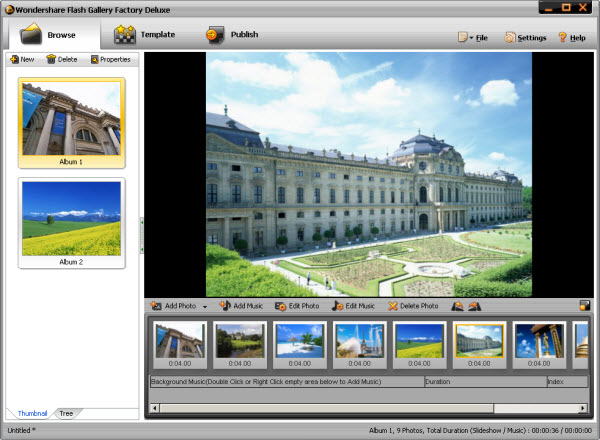
Step 2. Select a template and customize it
In "Template" tab, there are flash slideshow/gallery templates for you to choose from, and you can choose one you like best. If you are not satisfied, you can create a template by yourself by clicking Customize Template button.

Step 3. Finish creating a flash slideshow and share it
Now go to "Publish" tab to preview your slideshow/gallery first. Click "Save" button to publish slideshow/gallery to local, which you could then share manually on web. Click "Share Online" to publish slideshow/gallery via FTP, Email or on our Online Album space (30M for Free).
What's the Next?
Have you learned all the steps in making a flash slideshow? You will find it very easy to understand, and the program is rather powerful. If you are still hesitating, you can free download this program to have a try, and then you will see why we recommend it to you. Go ahead!
Tags: create a flash slideshow, creating a flash slideshow, how to make a flash slideshow
Related Links:
How to Make a Wedding Slideshow


