Free Photo Collage Maker
Love to be creative with your photos then you would surely want to try free photo collage makers. There are many free photo collage creators that can help you to make a nice photo collage but few of them gets hang while using or not user friendly. Here I selected top 3 easy, user-friendly and free photo collage makers to help you make photo collage easily. One of them is online tool, and 2 of them are software, so you can choose your favorite one according to your requirements.
Free Photo Collage Maker Online
If you want to make nice photo collages online, check out Photovisi.com. The site is a new and free photo collage service. All you need to do is choose a template, upload your photos and download the end result.
Key features of this online free photo collage maker:
- Create as many collages as you like.
- Upload images from your computer or Flickr.
- Currently 18 collage templates are available.
- Option to crop, replace or delete images while creating the collage.
- Save created collage to your computer or forward to any emails address.
- No registration and free.
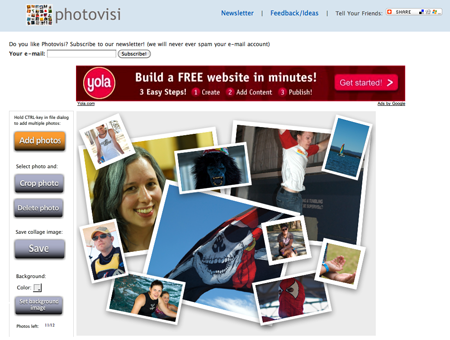
To create photo collage free with this online service, you can follow the steps below:
Step1. Click on the “Create Your Collage” button located at the top of the page.
Step2.
Choose your design Add your photos.
Step3.
Re-arrange by dragging & resizing.
Step4.
Save the final image for download.
Pros:
An easy-to-use and well executed service. Doesn't any installation.
Cons:
It took a little time to load the interface after I clicked “start collage”.
There's room for improvement and new ideas.
Free Photo Collage Maker Download
Picture Collage Maker a simple-to-use photo collage maker that can make photo collages free and turn ordinary photos and pictures into stunning keepsakes to share with family and friends. With it, you can create collages, scrapbooks, posters, invitations, calendars, and greeting cards with a few clicks. (For Mac, please click Mac Photo Collage Maker)
Key features of Picture Collage Maker:
Personalize your photo collage with your own digital photos.
Decorate your photo collage with frames, masks, text and cliparts.
Create custom calendars or greeting cards with ease and personality.
Print or email collage directly to friends and family.
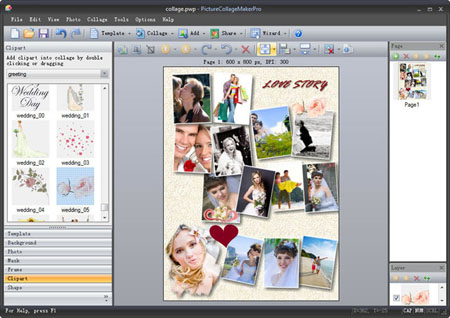
Pros:
Includes many templates.
Really easy to use.
Built-in tool for further editing.
Includes a step-by-step wizard tutorial.
Share directly with family and friends.
Preview the actual collage before you save it.
Cons:
Doesn't save to many formats.
15 days Free Trial.
Free Photo Collage Creator Software
Shape Collage is a free photo collage maker software program. Automatically create picture collages in a variety of shapes with just a few mouse clicks. Available for multiple Operating Systems: Windows (7, Vista, XP), Mac OS X (Intel and PowerPC), Linux, iPhone and iPod touch.
Key features of this free photo collage maker software:
Create picture collages in less than a minute with just a few mouse clicks.
Use photos on your computer or from the web to make collages
Make collages in any imaginable shape or form
Rectangle, heart, circle, letters, or even draw your own shape
Change the background, the colors of the border, and more
Save as JPEG, PNG, or Photoshop PSD
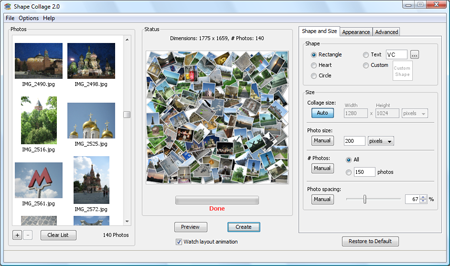
How to use this free photo collage creator for creating photo collage:
Step1: Add Photos. Drag and drop photos or a folder of photos into the photo box.
Step2: Click Create. The collage will be automatically created.
Step3. Done! Print it, post it online, put it in a scrapbook, or add it to a slideshow.
Pros:
Very fast. You can create collages in any shape. Includes configuration settings.
Cons:
You can't preview the actual collage until you save it.
Have no photo templates.
Related Links:


