Make Your Own Photo Collage Christmas Cards
 From the end of the fall season, the spirit of Christmas is in the air, with its festive music, decorations and gifts. All of us are looking for the perfect present, as well as for the perfect Christmas card for each of our loved ones. If we can make photo collage Christmas cards by ourselves, your family or friends will love it definitely.
From the end of the fall season, the spirit of Christmas is in the air, with its festive music, decorations and gifts. All of us are looking for the perfect present, as well as for the perfect Christmas card for each of our loved ones. If we can make photo collage Christmas cards by ourselves, your family or friends will love it definitely.
Picture Collage Maker a simple-to-use photo collage maker that can make photo collages free and turn ordinary photos and pictures into stunning keepsakes to share with family and friends. With it, you can create collages, scrapbooks, posters, invitations, calendars, and greeting cards with a few clicks. (For Mac, please click Mac Photo Collage Maker)
Free download and install Photo Collage Maker, then follow the steps as below. It is a piece of cake even for green hand of computers.
Guides: How to make photo collage Christmas cards?
Step 1 - Create card from a preset template
Find and open Collage menu, then click Open from template to create collage from preset template. Here you are provided with templates like calendar, greeting_card, layout, photo_album. And you need to choose greeting_card. Search for a Christmas template. Click "Load" button to continue.
Step 2 - Add the photo
Double click "Drop Photo Here", then a pop-up window will ask you to open your own photo. Add the target photo into the template. And you can use your mouse to move the selected photo.
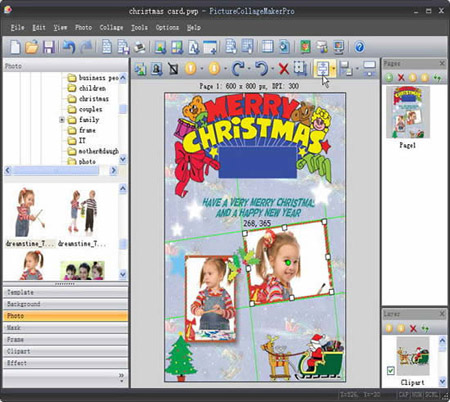
Step 3 - Arrange the layer and save as a picture
One image can overlap others on a collage page; you choose the order in which to layer the images by moving a selected layer to the back or to the front. You can delete layers you don't like and replace them with new images.
On File menu, click Save Collage As Picture and specify a folder on hard disc to save current collage project as an image file.
Results
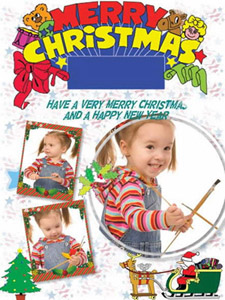
Looks nice? Now it's your turn, free download the Photo Collage Maker to create your own photo collage Christmas cards immediately!
Related Links:


