Convert DVD/Video for Acer Iconia Tab A100/A500/A501/Liquid

2013-04-17 10:30:10 /
Posted by Cherry Adela to Video Topics
Follow @Cherrywebeditor
![]() Due to elegant appearance, superior performance and affordable price, Acer tab has gained a certain market share. Its broad and high-definition screen brings appreciated experience to watch movies and videos. Well, maybe you are troubled by how to put fantastic movies on your Acer tab for enjoyment.
Due to elegant appearance, superior performance and affordable price, Acer tab has gained a certain market share. Its broad and high-definition screen brings appreciated experience to watch movies and videos. Well, maybe you are troubled by how to put fantastic movies on your Acer tab for enjoyment.
Generally speaking, every tablet PC has its own comfortable format list, and Acer tab is no exception. If we want to enjoy movies on Acer device, we have to make sure the video is in its friendly format. If not, we have to convert videos to the readable format for Acer tab. To make things easier, this page tells you how to convert DVD/video for Acer Iconia Tab A100/A500/A501 and Liquid on Mac/Windows. Here, we have to ask help from the professional Acer Tab video converter software for Mac/Windows - Video Converter Ultimate / Video Converter Ultimate for Mac. This application supports converting various video and DVD files for your Acer. OK, let's see how it works for us.
Guide:Transfer DVD/Video for Acer Iconia Tab A100/A500/A501 and Liquid on Mac/Windows
Preparation: Before we start, you have to download and install proper version of this video converter on your Mac/Windows computer. The free trial of this software is available. You may get it for a try.
Step 1. Run software
Launch this application and you will see the welcome interface. By default, this software will locate the "Convert" mode which is ready for us to convert DVD/Videos for Acer tab. Or you have to choose the "Convert" icon.
Step 2. Load DVD/Video Files and Set output Parameters
For Windows: You need to click "Add Files" or "Load DVD" to browse and add videos or DVD files from your local disk to this converter. Then all loaded files will be displayed on the interface of the software.
Then just go to "Output Format" to choose select a desired format or device to convert to. Or you may choose your device as output from "Device" then this software will create a suitable video files for your Acer Iconia Tab A100/A500/A501 and Liquid device.
If you want to modify the video, click the “Edit” button on the right side of the video item to enter into its editing interface.
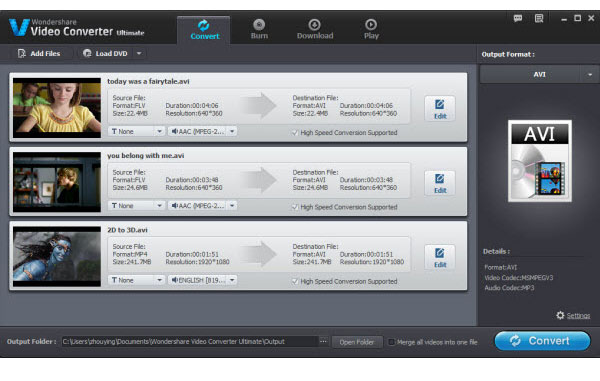
For Mac: Click "File" to choose "Load Media files ..." or "Load DVD files" option to insert video or DVD to this converter. Or you may directly drag & drop video and DVDs into the interface of the software.
At the bottom of the program window, click the double up-arrow button. There are six categories in the pop-up output format list: Devices, Editing, HD & 3D, Web Sharing, Video and Audio. You may go to "Device" to choose Acer as output device or you may go to "Video" to choose a suitable video format if you know the comfortable format of Acer Iconia Tab A100/A500/A501 and Liquid device.
If you are not satisfied with this video, you may click Editing to modify the output movie before conversion.

Step 3. Start converting DVD/Videos to Acer Iconia Tab A100/A500/A501 and Liquid device
Once you have got everything done, you may click "Convert" button to fire up the process.
More Articles:
MTS/M2TS to FLV Converter for Mac/Windows
Best Way for MTS/M2TS to 3GP Conversion on Mac/Windows
Convert M2TS to H284 on Mac/Windows




