How to Convert MP4 to AVI on Mac/Windows?

2012-10-28 15:40:58 /
Posted by Cherry Adela to Video Topics
Follow @Cherrywebeditor
Although MP4 is the most widely used video format and can be readable on most devices. There are many possibilities that we need to save MP4 files as AVI format. For example that you want to enjoy .mp4 videos on media player which supports AVI format instead of MP4.
We have learnt that it is very easy for us to convert AVI files to MP4. It is also a piece of cake for us to enjoy MP4 files on AVI-supported device as long as we know the proper solution. In order to make things easier, this page is going to tell you how to convert MP4 to AVI on Mac/Windows computer. This article will include what helps us in MP4 to AVI conversion and how to get the job done. If you are troubled by this article, just refer to no more than this article.
In this process, we need a professional MP4 to AVI Converter for Mac/Windows as the assistant. A right-hand program makes you far more effective in the endeavor. Here, Video Converter Ultimate for Mac/ Video Converter Ultimate is high recommended. With excellent transcode technology, this application is able to convert video / audio files between various formats, including 2D to 3D, MP4 to FLV, VOB to MP4, MP4 to MP3, AVI to WMV, MKV to AVI, iSO to AVI, etc. This software won't damage any quality of original and output video, but rather enhance your multimedia files.
Quick Tutorial: How to Change MP4 to AVI on Mac/Windows?
Now, you must want to know whether it is very easy to use or not. Please rest assured that this software simplifies the conversion to 3 steps. No prior skill needed. OK, here comes the detailed guide of how to use it.
For Mac User
Step 1. Please download and install proper version of Mac MP4 to AVI Converter to your Mac OS X. Run this software and it will locate the "Convert" mode by default. If not, please select the "Convert" mode.
Step 2. To add your favorite MP4 videos, just click "File > Add Video Files" to load your MP4 videos. Then choose "AVI" as the output format by clicking the bottom of this program’s pane. If you are not satisfied with the video, just go to "Edit" options to choose proper tool to enhance the video files.
Step 3. The last step is to click the "Convert" button to start converting MP4 to AVI on Mac.

For Windows User
Step 1. After you have finished the installation of the software, just run it by clicking the quick-start icon on the desktop. By default, this software will locate at the "Convert" mode. If no, please choose the "Convert" mode on to top.
Step 2. Add your favorite MP4 videos to the converter by clicking "Add Files". Go to "Output Format" to set AVI as the output format. In "Edit" option, there are many editing tools for you.
Step 3. Just directly click the "Convert" button to start MP4 videos to AVI conversion right now.
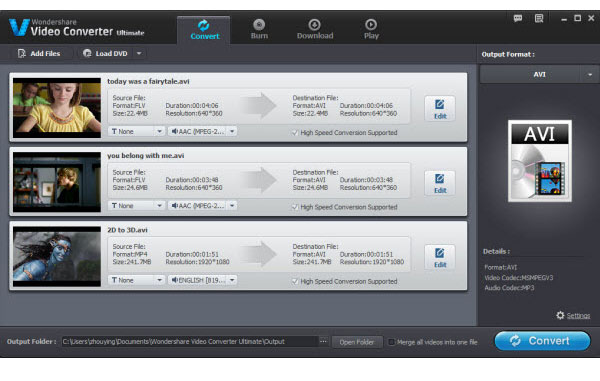
Sounds good? Come on to free download to have a try right now.
You may Also Like:
How to Convert FLV to MP4 on Mac/Windows
AVCHD Converter for Mac / Windows


