Transfer MKV to ASUS Eee Pad Transformer TF101 on Win/Mac

2013-04-19 10:03:10 /
Posted by Cherry Adela to Video Topics
Follow @Cherrywebeditor
ASUS Eee mobile device has gained many favors from electronics enthusiasts. Its due-mode with the Eee station keyboard dock turns the ASUS Eee Pad Transfer TF101 into a full-fledged notebook with a full QWERTY keyboard and touchpad for desktop use. The ultra thin and light design makes the device is easy to take to anywhere we go. What's more, the broad and elegant screen brings superior experience in watching movies.
Here we will introduce a small tip for people who like to enjoy movies on ASUS Eee Pad Transformer - how to transfer MKV to ASUS Eee Pad Transformer TF101 on Windows/Mac. Actually, it is suitable when you watch to play other movies on all version of ASUS tablet PCs including ASUS VivoTab, ASUS VivoTab™ Smart, Eee Pad Transformer Prime TF201, ASUS Transformer Pad Infinity, ASUS MeMO Pad, and etc.
We know that ASUS mobile productivity has its own compatible list. If we need to play videos which beyond the friendly format list of ASUS, we have to convert the movies in advance. Then Video Converter Ultimate / Video Converter Ultimate for Mac is a great helper. It is able to convert videos among any formats virtually. OK, let's see how it works for us.
Tutorial of Copying MKV Video to ASUS Eee Pad Transformer TF101 on Windows/Mac
Preparation: You need to free download and install proper version of this nice software to your Windows/Mac computer. Then prepare MKV files on your local disk.
Step 1. Run MKV to ASUS Eee Pad Converter for Windows/Mac
Run this software and make sure this software is located at "Convert" mode. You may click "Add Files" to load MKV files to the converter software. This software will list all add MKV files on its interface.
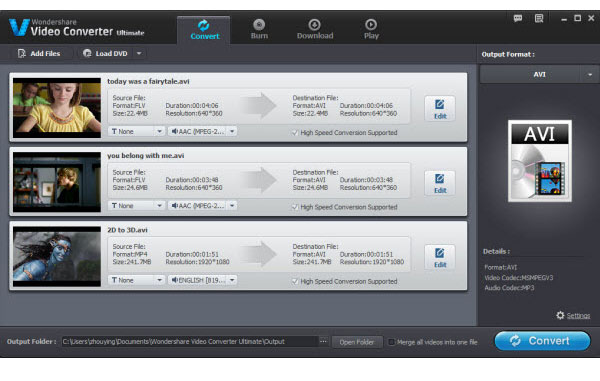
Step 2. Output Settings
The you may go to "Output Format" option to choose a desired video format. Here you may go to "Device" to choose the customized ASUS mobile device as output format. Or just go to "Format" to choose a output video format directly.
To define a new folder to keep output format, please go to "Open Folder" to browse and define output direction.
If you are not satisfied with the vide, you may click "Edit" to trim, crop, add special effect, insert title, etc. for your video.

Step 3. Start MKV to ASUS Eee Pad Transfer TF101 Conversion
Once you have got everything done, please click the "Convert" icon to start convert MKV files to a new video for your ASUS portable device.
After conversion, just sync the video to your device for enjoyment.
More Articles:
Convert 3GP Video to Flash Video on Mac/Windows
Simplest Way to Convert MOV to DivX on Mac/Windows
Ultimate Tool to Convert MOV to Flash on Mac/Windows




