WMV to MP4 Converter for Mac
One-stop WMV to MP4 Conversion to Fulfill Your Digital Entertainment!
WMV stands for Windows Media Video. It is used for both streaming and downloading content via the Internet, which can be playback on Windows Media Player. So it is no doubt that lots of videos from the Internet are in WMV format. For Mac users, this is not a good news, because WMV video can't be supported by Apple's iDevices like iPad, iPhone, iPod, and it can't be editing in the editing program iMovie directly. Under this situation, it is necessary for you to convert WMV to MP4 on Mac for better entertainment with the all-round WMV to MP4 Converter for Mac.
- Export WMV to MP4 on Mac with superb output quality and fast conversion speed.
- Simply convert any single or batch WMV video files to MP4 format with one-click.
- No require of any professional technical skills of both beginners and experts.
- The exported MP4 video file can be recognizable by iMovie and played by Quick Time Media or compatible with Apple devices, like iPhone, iPod, iPad by default.
- Guides
- Tech Spec
- Key Features
This is a step-by-step guide showing you how to convert WMV to MP4 on Mac OS X systematically. Just follow the below steps to perform this powerful Mac WMV to MP4 Conversion. And then you can edit your video files in iMovie or enjoy videos on your iDevices anytime and anywhere.
Step 1. Import WMV Video Files
After launching this handy tool, you can hit "Add File" to import your WMV video into the program for converting. If the video you want to convert are all in one folder, then you can press "Add Folder" to load the whole folder into the tool.
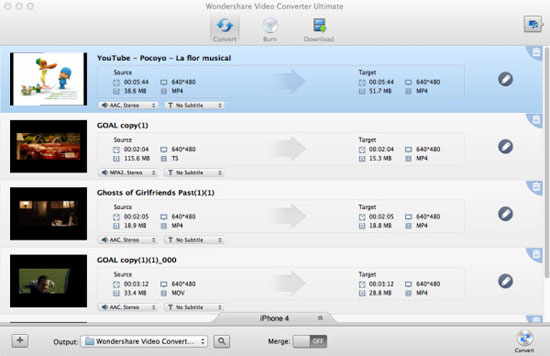
Step 2. Specify Output Folders
It is no need for you to choose output format, the default setting is "MP4". Here, just click "Browse" to specify an output folder on the basis of your own needs.
Step 3. Start to Convert
When you have done the whole settings, please don't hesitate to click "Convert" button to begin the conversion. Wait for a little while, the whole conversion will be finished.
System Requirement
Operating System |
MAC OS X 10.4 or above; |
|---|---|
CPU |
1GHz Intel processor or above; |
Memory |
At least 512M physical RAM |
Resolution Display |
1024*768 or higher resolution display. |
Reference
| Input Formats | |
|---|---|
WMV |
|
| Output Formats | |
Video |
MP4 |
| Output Devices | |
|
Apple Series |
iPad 2, the new iPad, iPhone 5, iPhone 4S, iPhone 4, iPod touch 5, iPod touch 4, iPod nano, iPod shuffle |
Others |
Smart Phones, Game Player, Tablet PC, MP4 Player, etc. |
Video Editing Program |
iMovie |
Export WMV to MP4 on Mac with High Accuracy
- A few simple clicks enables Mac users to finish the conversion from WMV to MP4 on Mac successfully.
- No change of the original video quality in the output MP4 files.
- Highly improve your working efficiency by converting single or batch WMV videos to MP4 on Mac easily.
- Fully compatible with Apple's iOS devices like iPad, iPhone, iPod and many other portable devices, including Smart phones, Game Player, Tablet PC, etc.
Convenient Operation
- A single drag and drop method interface present you with a simple window and clear options. Even the people who doesn't have many computer skills, he can handle this program as easy as 1-2-3.
- Precise and concise design makes you feel comfortable while you're converting video files on Mac.
- The whole converting process will be finished in an unbelievable speed.
Others
- Free lifetime support is enabled by contacting our professional staff via email. A free lifetime software update is also available for each registered user.
- Complete the conversion task well independently without any other programs invoked.
Ready to Try or Buy?
That's the whole features and tutorials of this powerful WMV to MP4 for Mac program. Do you want to experience its superb functions by yourself right now? If so, then just get WMV to MP4 Converter for Mac free trial version or directly place an order to use to get the full version by clicking the below links.
![]() Free Download WMV to MP4 Converter for Mac
Free Download WMV to MP4 Converter for Mac
![]() Buy Mac WMV to MP4 Converter Now (Price: $69.00)
Buy Mac WMV to MP4 Converter Now (Price: $69.00)




