How to Convert eBooks to ePub for Free?

2012-07-10 10:01:10 /
Posted by Shelly Anla to eBook Topics
Follow @Shellywebeditor
Nowadays, many eBook readers use ePub as the eBook format. If you have a couple of eBooks with non-ePub format, then how to read them on ePub supported devices? The tutorial is about how to convert eBooks to ePub for free.
Here, we introduce 3 methods: 2epub.com, Calibre, ePub Converter
Method 1: Convert eBooks to ePub Online via 2epub.com
 2ePub allows you to convert PDF, doc and other types of documents & books to ePub format, the standard format for ebooks, supported by almost every reading device including iPad, iPhone, iPod, Sony Reader, BeBook, Nook, Kobo (for Kindle use .mobi).
2ePub allows you to convert PDF, doc and other types of documents & books to ePub format, the standard format for ebooks, supported by almost every reading device including iPad, iPhone, iPod, Sony Reader, BeBook, Nook, Kobo (for Kindle use .mobi).
Input formats: doc, docx, epub, fb2, html, lit, lrf, mobi, odt, pdb, pdf, prc, rtf, txt.
Output formats: epub, fb2, lit, lrf, mobi
Method 2: Convert eBooks to ePub with Calibre
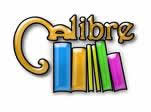 Calibre is free and open source e-book computer software that organizes, saves and manages e-books, supporting a variety of formats. Calibre is cross-platform (programmed in Python and C) and is intended for the three main operating systems, Linux, Mac OS X and Windows.
Calibre is free and open source e-book computer software that organizes, saves and manages e-books, supporting a variety of formats. Calibre is cross-platform (programmed in Python and C) and is intended for the three main operating systems, Linux, Mac OS X and Windows.
Input Formats: CBZ, CBR, CBC, CHM, ePub, FB2, HTML, LIT, LRF, MOBI, ODT, PDB, PDF, PML, PRC^, RB, RTF, TCR, TXT.
Output Formats: ePub, FB2, LIT, LRF, MOBI, OEB, PDB, PDF, PML, RB, RTF, TCR, TXT. (^PRC is a generic format, calibre supports PRC files with TextRead and MOBIBook headers)
Method 3: Convert eBooks to ePub with ePub Converter
This ePub Creator can help you quickly build your own ePub eBook from 10+ popular formats, just follow the steps below to convert from ebooks to ePub format now.
Input Formats: PDF (.pdf), MS Word (.doc/.docx), Txt, Html (.html/.htm), MOBI
Output Formats: EPUB (.epub)
Step 1. Free download and install the ePub Converter on your PC, then launch it.
Step 2. Select the conversion type. You can choose HTML to ePub, Text to ePub, PDF to ePub, MOBI to ePub, Word to ePub.
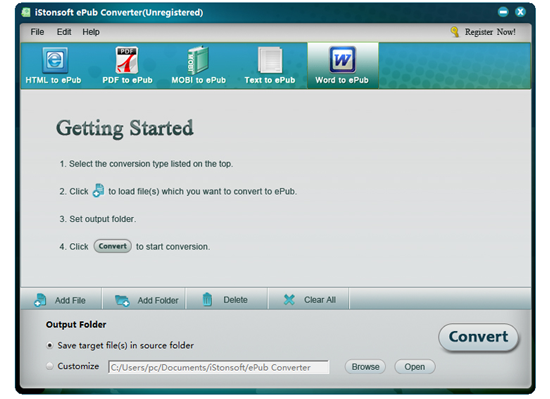
Step 3. Load files by dragging and dropping, or click "Add file" button.
Step 4. Select output folder. If you don't want to use the default output folder, click "Browse" button to change it.
Step 5. Click the Convert button to start converting ebooks to ePub format.
Comparison:
In my opinion, I prefer the third method, because it supports converting more eBook formats like PDF (.pdf), MS Word (.doc/.docx), Txt, Html (.html/.htm), MOBI to ePub format. And furthermore, it is more professional than the other two methods.
Just download the eBook to ePub Converter software to have a try now!
Related Links:


