How to Export Books from iPad to Mac?
Reading with iPad is a great joy! Now the trends of reading books with iPad has been more than just a group of students. To backup iPad books or in case of losing books on iPad, there are more and more iPad users put forward some relevant problems about how to export iPad books to Mac. The problems as follows:
How can I transfer books from my iPad to my Mac?
How do you copy books from your iPad to Mac-book for backup?
I just got a new Mac Book pro, and I want to transfer my iPad books to Mac, how to do that?
How can you export audio books from iPad to Mac?
The Solution: iStonsoft iPad to Mac Transfer - Transfer iPad music, movies, TV shows, podcast, ePub, PDF, audio books, camera roll, picture, voice memos, camera shot files to Mac local disk at high speed.
Now download and install it on your Mac, then launch it and follow the steps below to see how to export iPad books to Mac.
Tips: For Windows users, here here is the iPad Book Transfer for Windows users to transfer books from iPad to Windows PC.
Guide: How to Export, Transfer Books from iPad to Mac
Step 1. Run the software and connect iPad to Mac
After installation, run it and connect your iPad Air, iPad mini, the new iPad or iPad 2 to Mac. Once you connect your iPad to Mac, all information about your iPad will be shown on the main interface.
Step 2. Choose target books
1) Go to the "Book" item to open iPad books library folder.
2) Choose the books you wanna export to Mac from the right window of the program. If you wanna export audio books from iPad to Mac, just choose the audio books as you wish.
3) After selecting the books that where you want to export to Mac, simply choose the "Export->Export to local" option on the "File" top-menu to export your iPad books to Mac computer. That's all.
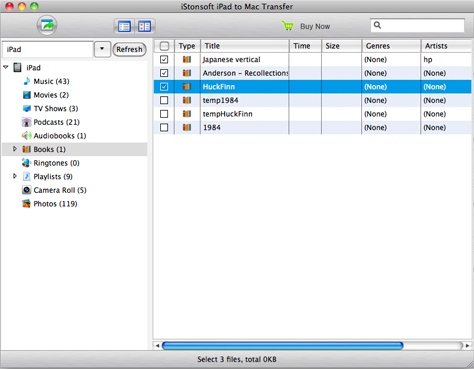
What's more, you can also transfer music from iPad to Mac, transfer iPad photos to Mac, as well as movies, podcasts, playlists, TV shows and so on. All the transfer process will be finished in a short while.
Tips:
If you wanna export books from iPad to iTunes Mac, just choose the "Export checked files to iTunes" button (the fourth one) on the top menu in the last operation of step 2.
If you wanna export iPad books to another iPad on Mac, just eject the first iPad to Mac and connect another iPad to Mac, then run iTunes and transfer the books exported in Step 2 to another iPad with iTunes.
If you wanna transfer iPad books to iPod or iPhone on Mac, just eject your iPad to your Mac and connect your iPod or iPhone to Mac, then run iTunes and sync the books exported in Step 2 to your iPod or iPhone with iTunes for free.
What's the Next?
Wanna export books from iPad to Mac, iPod, iPhone or another iPad? Just download the program to have a try for free.
Related Links:


