How to Transfer Contacts between Android and iPhone 6/5S/5?

2014-08-05 11:30:09 /
Posted by Neville Bergle to Mobile Phone Topics
Follow @ Nevilleeditor
We all know that Android and iPhone smart phones are running on the different system, and both of them have their own advantages and disadvantages. But no one will deny the fact that they have brought so many convenient and pleasures into our life. So it is really common to find people switch their mobile phone from iPhone to Android, or from Android to iPhone in the daily life. However, if you think the change of mobile phone is just a change of brand, then you're totally wrong. When you're deciding to change phones between Android and iPhone, there is actually a totally change of an entire operating system. And after you switching the phones, maybe you'll find that the new running system and functions are not the most annoying thing that is troubling you, but the contacts information on your old phone.
In most situations, contacts (including phone numbers, email address, etc.) can be considered as one of the most important data on a mobile phone. So when you change your phone to a new one, you should make sure all of your contacts are transferred to the new device. Otherwise, you may need to manually type in countless names and phone numbers. Thus is it any way to transfer or move contacts list between smart phones with one click, no matter you're using Android or iPhone? The answer is absolutely YES.
Phone Transfer is a powerful yet easy-to-use third-party program, that can help Windows users to copy contacts between Android and iPhone. What's more, other data like messages, apps, call history, photos, etc. can also be transferred among two kinds of smart phones without any limitation. Now, just get the free trial version of this powerful program and follow the below tutorial to perform it easily.
Transferring Contacts between iPhone and Android Phones
Step 1. Launch the Program and Connect Your Phone
To begin with, just run the program after the installation. Then connect your Android and iPhone into the program respectively. Then you can see a interface just like the below:
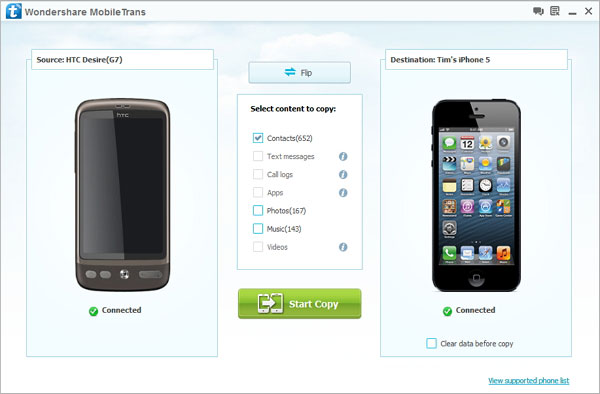
The program will auto-detect your device and display them in the source and destination place. If the phone is shown in wrong area, you can click "Flip" button in the middle of the interface to change the location of them.
Step 2. Select the Type of File for Transferring
Under the button of "Flip", you can see another function area that list the type of files you can choose to move. Just directly choose "Contacts" option in the area and hit "Start Copy" button to start the transferring process. You can check the finishing status in the program just like the picture shows, and you can stop the transferring at any time according to your own needs.
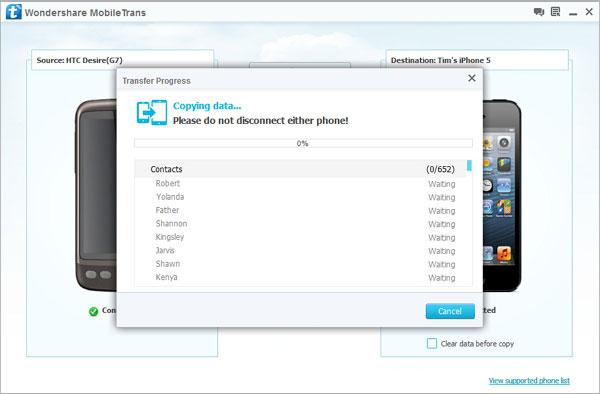
Just like what you've seen, this program can help you copy contacts between Android and iPhone with one simple click. No matter you want to export phone numbers from Android to iPhone or from iPhone to Android, please don't hesitate to try this powerful program.
Related Articles:
Transfer Contacts between Samsung Phones and iPhone



