How to Transfer Music, Songs from Android to iTunes?

2013-08-19 15:17:10 /
Posted by Neville Bergle to Mobile Phone Topics
Follow @ Nevilleeditor
Q: I purchased a new iPod touch recently and I want to transfer all music on my Samsung Galaxy Notes to iTunes, so that I can directly sync these android music to my iPod touch for better enjoyment in the daily life. Any one knows how to reach it? If you know it, please tell me. Thanks very much!
It could be a frustrating thing when you can't find an effective way to export your favorite music from Android phones or tablets to iTunes in the daily life. We all know that downloading music is a troublesome thing, especially when you need to download hundreds of songs. So is it possible for you to copy music from Android to iTunes?
Actually, the answer is absolutely YES, but the key point to solve this problem is to find a reliable Android Music Transfer program to help you achieve it - Android File Manager and Mac Android File Manager. Both of them is designed to help Windows and Mac users to export songs, movies, photos, SMS, contacts, etc. from Android devices to computer or iTunes with one simple click. Believe us, it will take you a more convenient digital life once you owned it.
Now, click the below icons to get this powerful tool and begin your own transferring process.
Steps on Transferring Music/Songs from Android to iTunes with One Click
The below steps is to show you how to transfer Android music to iTunes on your Windows computer. So if you're a Mac user, and want to know the simplest way to copy music from Android to iTunes on Mac, you can download and install the Mac version and then follow the same steps as the below easily.
Step 1. Connect Android Phones/Tablets to Computer
To begin with, just download and install the Android File Manager on your computer, then launch it. Connect your Android phones or tablets to computer via USB cable. (Windows users also can use Wi-Fi to connect your Android devices to PC).
When your device is connected to the PC, this program will automatically detect your Android phones or tablets. If it is detected successfully, you'll see the detailed info of your Android devices in the main interface just like the below:
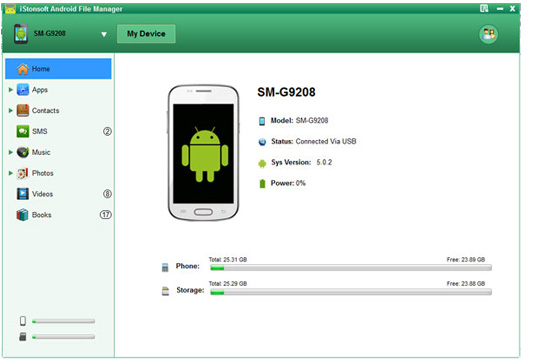
Step 2. Transfer Android Music to iTunes with One Click
To transfer songs from Android to iTunes, you only need to click "Music" tab in the left panel, and then the right panel will appear lots of options. Find "Export" option to export songs to computer, and then open iTunes and sync the exported Android music to iTunes easily.
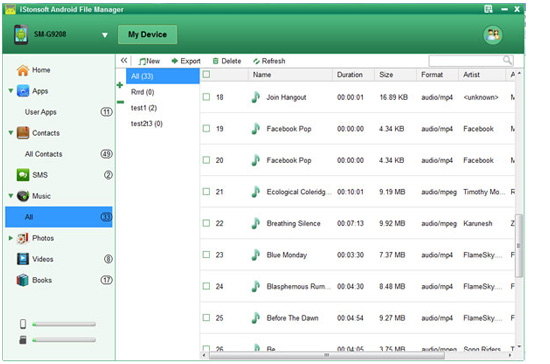
When the transferring process is finished, you can find all your Android music on the iTunes as you like. And you can sync them to your new purchased iPod touch, iPad or iPhone as you like.
Related Articles:
Transfer Photos, Pictures from Android to Computer




