Transfer Files from Old iPhone to iPhone 6 Easily

2014-09-11 16:52:23 /
Posted by Neville Bergle to Mobile Phone Topics
Follow @ Nevilleeditor
Every time Apple released a new product on the market, it will cause the intense discussion and purchase, especially among Apple fans, Apple iPhone 6 and iPhone Plus is no exception. Comes with two different size: 4.7-inches and 5.5-inches, iPhone 6 and iPhone Plus will surely meet the users's interactive demand on a big display screen. Compare to the old iPhone, the iPhone 6 and iPhone Plus will comes with the all-new iOS 8 system, thinner design, new Retina HD display, new sensor with Focus Pixel and new video features, the breakthrough Touch ID technology, Apple Pay and many other attractive features. All of these will let you make a decision to change your mobile phone from iPhone 5S/5C/5/4S/4 to iPhone 6 or iPhone Plus, right?
Obviously, purchasing a new iPhone is an easy task for all of us, you only need to go to the Apple Store or place an order on the Internet, then you'll get the new device after a few days. But how about the data on your old iPhone? Contacts, messages, apps, photos, even videos on your old iPhone are all important to you, and it is impossible for you to load them one by one due to the large size, then what will you do? How to copy the whole contents on your old iPhone to the new one with one click? Transferring data from your old iPhone 5S, 5, 4 to the new one will not be easy as getting the phone, but you still can get a solution to solve the problem. In this article, we could like to show you two different ways to move files from an old iPhone to another in a super fast way. You can compare them and decide which one is better according to your own needs.
Method 1. Transfer Data from Old iPhone to iPhone 6/Plus via iTunes or iCloud
Method 2. Copy files from iPhone 5/4S/4 to iPhone 6 or iPhone 6 Plus via third-party program
Transfer Data from Old iPhone to iPhone 6/Plus via iTunes or iCloud
If you have ever used the previous versions of iPhone like iPhone 5S/5C/5, iPhone 4S/4, then you must not strange with iTunes and iCloud, right? Both of them can help you backup & sync data from one device to another freely.
Let's suppose that you have backed up your old iPhone data with iCloud or iTunes, now we need to turn to the works on your iPhone 6 or iPhone 6 Plus. Here is something will ask you to set up your device:
- Your language and country;
- Whether to enable Location Service;
- A Wifi network.
After that, you can see an interface just like below on your iPhone:

Here, you can choose "Restore from iCloud Backup" or "Restore from iTunes Backup" to resync the data into your new iPhone. Here, we'll take the way of restoring from iCloud backup as an example.
- After selecting the mode you need, you'll be required to enter
the Apple ID and password.
- Choose the backup and tap "Restore" to sync your previous iCloud backup to New iPhone
Pros: Totally free, and no need to install any other program.
Cons: Only can backup and restore the whole contents on your iPhone. If you wish to transfer a specific data like contacts from the old iPhone to the new one, then this method is not suitable, and you can follow the second method to achieve your goal.
Copy Files from Old iPhone to iPhone 6/Plus via Third-party Program
Phone Transfer is a risk-free yet easy to use desktop application, which allows users to transfer or share data between iPhone, Android, Symbian and even BlackBerry with no limitation. You can copy all contents between two different phones or transfer specific types of data from one device to another with one simple click. What's more, this program also enables you to backup phone data to computer and restore data from the saved iTunes backup files as you like.
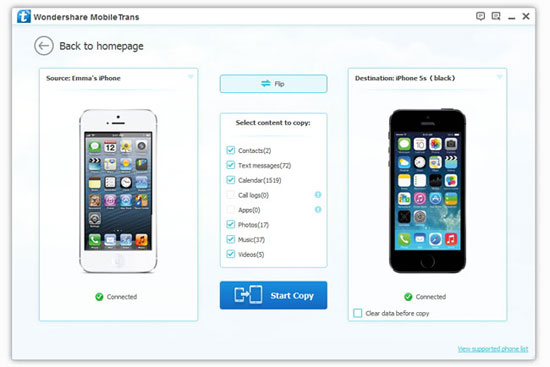
Pros: All-in-one program. Allows users to transfer files from one to another by connecting these two devices to the computer selectively or in a batch, and supports users to backup & restore phone data, erase phone data permanently.
Cons: Free trial version have time & right limitations. If you need to enjoy the full function of the program, you need to pay for it.
Conclusion
After comparing these two different methods, which one you're like? In my opinion, the second method will more useful and practical. Because it can not only allows you to share data selectively or in a batch, but only can help all users to erase the old phone data before selling, donating or giving it away. If you have enough budget now, Phone Transfer is strongly recommended here.
Believe us, you'll never regret your choice.
Related Articles:
Transfer Contacts from LG to iPhone 6



