iPad mini Data Recovery
- How to Recover/Restore Lost iPad mini Videos, Music, Photos, etc.

2012-8-11 16:59:20 /
Posted by Neville Bergle to PC Utility Topics
Follow @ Nevilleeditor
After a long-turn waiting, Apple's iPad mini has finally released on October 23, 2012. With the 7.9-inches display screen, iPad mini has become more convenient for taking while you're on the go. Will you get an iPad mini for enjoyment at the first time? Actually, even though there are lots of negative news about Apple's new released products like iPhone 4S, iPhone 5, the new iPad, etc. but these news can't stop people to purchase these iOS devices. Therefore, it is no doubt that iPad mini will be widely welcomed by people in the future.
If you have gotten an iPad mini or you're planning to buy one in the future, then a practical and high-powered iPad mini Data Recovery could be the best assistant for you to enjoy your digital life. With it, you'll never worry about the problem of data losing due to your own wrong operation, virus attack, etc. And this tool is compatible with other iOS devices like iPhone 4S, iPhone 5, the new iPad, etc. completely.
Key Features of iPad mini Data Recovery Software
- Few simple clicks helps you get back lost videos, music, photos, etc. from iPad mini or iPad mini backup iTunes files quickly.
-
Performs as the best iPad mini Photo Recovery, iPad mini Music Recovery and iPad mini Video Recovery.
- Fully compatible with various Apple's iOS devices, including iPad 2/1, the new iPad, iPhone 5/4S/4/3GS, iPod touch 4, etc.
- Two different methods for you to find and locate target data at the shortest time.
Note: For Mac users, please take iPad iPod iPad Data Recovery / iPad/iPod/iPhone Data Recovery for Mac into consideration.
Now, just download the free trial version below to take a try. The iPad mini version will be coming soon.
Tutorials on Recovering Photos, Videos, Music Files, etc. from iPad mini
After launching this program, you'll find there are two different recovery mode for your reference. Just choose the one and start your own recovery journey as you like. In this article, we could like to show you how to recover data from iPad mini directly. So if you want to know the detailed steps of recovering data from iPad mini iTunes backup files, you can click here - How to Restore iPhone from Backup.
Step 1. Connect your iPad mini to PC, then follow the simple steps which listed in the interface. All iPad backup files will be listed on its screen.
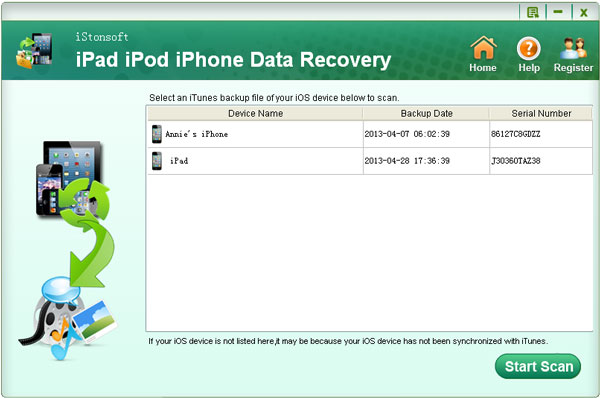
Step 2. When the scan has been finished, all files on your iPad mini will displayed and categories into different folders just like below picture shows. Just preview these files and find all data you want to recover.
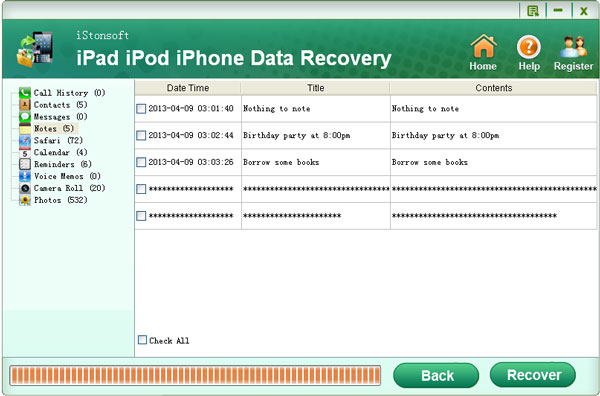
Step 3. When you have marked all files you want to recover, you can hit the "Recover" image icon to save them on your computer easily. To avoid losing data again, we highly suggest you to backup iPad mini regularly.
Now, you can recover videos from iPad mini as well as photos, music files, contacts, etc. with this high-powered tool. Can't wait to experience its powerful functions of this iPad mini Data Recovery software? Then just click the below links to get the right version on your Windows and Mac system.
Related Articles:
How to Recover Formatted Photos from Windows 8
How to Restore iPad from Backup on Mac




