Recover Deleted Photos, Files from SDHC Card Easily

2013-10-14 13:56:11 /
Posted by Neville Bergle to PC Utility Topics
Follow @ Nevilleeditor
With the popularity of portable devices like smart phones, eReaders, digital camera, tablet PC, etc., people like to expand their devices' storage space with a small SD card. Under this way, they can store more precious photos, books and many other files on their device for conveniently enjoyment. Almost all users know SD memory card and SD host device (cell phone or digital camera using SD card) are the generic terms for any memory card or device built to SD standards, but have you ever heard the name of "SDHC card"? If you delete some indispensable pictures or files from SDHC card, what will you do? Can I use the same steps as recover files from SD card... If you have these questions on your mind, just calm down and keep reading this article in details.
What is SDHC Card?
SDHC card, is also called "High Capacity SD Memory Card". As the name implies, the major characteristics of this SDHC card is its high capacity. In general, in line with SDHC cards, capacity must be greater than 2GB and less than 32GB. And its file system has changed a lot from the previous FAT12, FAT16 to FAT32, so that the host device will also have higher requirements. In addition, the SDHC card have to comply with at least Class 2 speed grades, and must have the SDHC logo and speed grade mark on the card's interface.
Why can you get back deleted photos or files?
Actually, when you delete a file from your SDHC card, it will not immediately use the space and leave it for a while until you import new data. So once you've found your data is deleted by accident, just stop using the card to import or export data, then you'll still have a chance to find back all files you've lost.
Photo Recovery software & Mac Photo Recovery, works well as a professional SDHC Card Recovery software. With them, you can easily scan and preview lost files on the program and select them for recovering. Now, let's us start this excellent recovery journey.
SDHC Card Recovery - Restore Deleted, Lost & Formatted Photos, Files from SDHC Card
Power off your device and take out your SDHC card, and insert it to your computer built-in memory card slot, then run the program. Select the second method from four ways on the interface and click "Start" button to decide which drive you want to recover files and hit "Scan" to scan for files.

You can check the scanning process in the main interface. And "Pause" and "Stop" option here allows you to suspend the scanning. After the scan, you can preview all photos in the right panel just like the below interface shows for details. If you feel it is time-consuming to preview all files one by one, you can use file filter to search the specific files precisely and quickly.
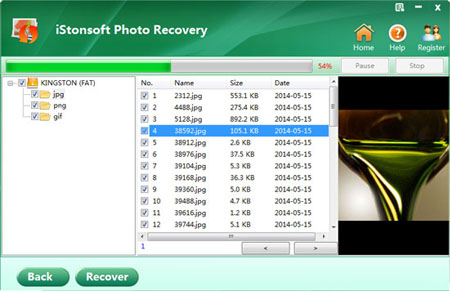
Find out the photos and files you want to restore, and click "Recover" button to proceed to destination selection interface, and then finish the whole process.
Related articles:
Easy Way to Recover Lost Memory Stick Data
How to Recover Memory Card on Mac OS X




