Backup iPhone Contacts to PC

2012-07-02 17:40:36/ Posted by Sand Dra to Portable Device
Follow @Sandwebeditor
iPhone Contacts SMS Backup software can help you manage your contacts and SMS messages in iPhone. It is specially designed for iPhone users to transfer or backup iPhone contacts and iPhone SMS to your computer. With this excellent tool, you can easily backup and transfer iPhone contacts and SMS messages to computer. It supports to export iPhone SMS to multiple file formats including: TXT, MHT and so on.
Tip: Though you needn't launch the iTunes software, you need to have an iTunes (iTunes 7.5 or higher version) installed before getting started using this iPhone contacts backup application.
Screenshot:
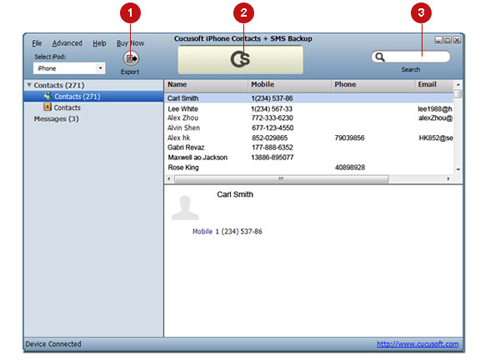
| Button | Function Description |
|---|---|
1 |
To backup contacts to your PC |
2 |
Status currently |
3 |
Quickly find items |
Guides: Backup iPhone Contacts to PC without iTunes
Step1. Link iPhone to PC
Connect your iPhone to computer with USB cable, if the software successfully recognize your iPhone, it will display your iPhone information. If not, it will pop up a new window and tell you it's unable to detect your iPhone and give you some tips to fix it up.
Step2. Select contacts for backup
On the left bar of the screen, click "Contacts", then you can see all contacts (including contact groups) be displayed on the right widow. You can browse all iPhone contacts on computer, or if you are looking for a specific contact from someone, just type the name on the search box and it will bring the information in front of your eyes.
Step3. Export iPhone contacts to PC
After all settings done, click " Export" button to backup iPhone contacts to PC. A pop-up window will ask you to select a save path on your computer's hard drive. You can also rename the backup file before exporting.
A few seconds later, you iPhone contacts will be sent to computer and save on the folder as .vcf file.
PS: "iPhone Contacts + SMS Backup " is a part of iPhone Tool Kits, so if you need more functionalities, please check iPhone Backup to know more.
Why choose this one?
![]() Efficient, Accurate, Easy conversion
Efficient, Accurate, Easy conversion
![]() Free technical support
Free technical support
![]() Free upgrades
Free upgrades
![]() Five-star awards
Five-star awards

Sounds wonderful?
If you are one of those who want to backup iPhone contacts to PC, then try this software for free!
![]() Free Download to backup iPhone contacts to PC
Free Download to backup iPhone contacts to PC
Related Articles:
iPhone to Mac Transfer, iPhone to Computer Transfer


