Transfer iPhone Call List to Mac without Any Loss

Posted by Sand Dra to Portable Device
Follow @Sandwebeditor
There are so many important call lists on your iPhone. In case of losing them, you should backup iPhone call list to computer. As we all know, Apple iTunes prevents us from exporting and backing up iPhone/iPad/iPod files to iTunes or computer back. To transfer iPhone call list to Mac easily, you need a professional program to export call history list from iPhone to Mac without any loss.
In the market, there are numerous iPhone to Mac Transfer software that are developed by famous manufactures. Here I recommend one of the world's best iPhone to Mac Transfer software which can help iPhone users to transfer music, videos, photos, podcasts, audiobooks, ebooks, contacts, SMS, call list, etc. With intuitive interface, even a novice can use the software without the need to manage advanced skills.
Tutorials: How to Backup iPhone Call List to Mac Step by Step?
Free download and install the needed software, then follow the tutorials below to transfer iPhone call list to Mac step by step.
Step1. Get started
Launch iPhone to Mac Transfer software on Mac. Then connect your iPhone to Mac, the iPhone to Mac transfer will automatically recognize it and the device info will be shown as the picture below.
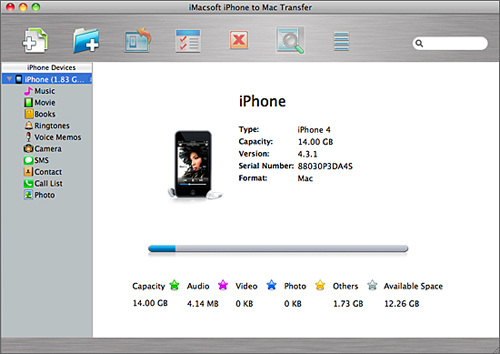
Step2. Select iPhone Call Lists
Click "Call List" option in the "iPhone" panel, all iPhone call list detail info like In/out date, phone number, duration will appear on the main interface. Select the call records you wanna export from iPhone to Mac computer, then check them.
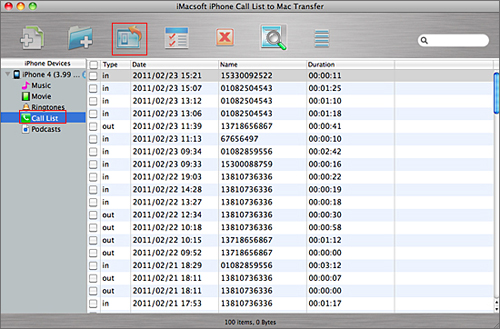
Step3. Transfer iPhone Call List to Mac
Click ![]() button to choose a local folder to store your iPhone call list and then just press "Save" button to start exporting iPhone call list records to Mac desktop immediately.
button to choose a local folder to store your iPhone call list and then just press "Save" button to start exporting iPhone call list records to Mac desktop immediately.
Done! After a few minutes, your iPhone call list will be exported to Mac. Now you can look through all iPhone call list you transferred as the TXT format file in Mac desktop.
![]() Free Download to transfer iPhone Call List to Mac
Free Download to transfer iPhone Call List to Mac
Related Articles:
PDF to ePub Converter for Mac, Export music from iPhone to Mac


