iPhone SMS Extractor

2012-07-17 10:38:25 / Posted by Sand Dra to Portable Device
Follow @Sandwebeditor
Apple iPhone is a popular digital device. But recently many iPhone users are puzzled by the problem of how to extract SMS from iPhone to computer, because their iPhone inbox are full of SMS messages, and they don't want to erase any of SMS from iPhone inbox because these SMS are very important.
In this similar situation, you can extract SMS from iPhone to computer: Windows or Mac. Today I will introduce you 2 powerful yet easy-to-use iPhone SMS extractor software for both Windows and Mac users. With them, you can extract SMS from iPhone conveniently.
Extract SMS from iPhone for Windows Users
iPhone Tool Kits is an easy to use iPhone backup utility designed to help you back up your songs, videos, photos, SMS, call list, contacts and books from iPhone to computer. And even enable your iPhone as a removable hard disk. iPhone Tools Kits Transfer is a must-have utility to keep your iPhone safe if you have an iPhone.
To extract SMS from iPhone with this tool, just follow the steps as below:
Step1. Download and install
Download and install this iPhone Tool Kits.
And then run it on your computer, then you'll see the interface come up:

Step2. Connect
Connect your iPhone with computer via the USB cable. Then choose which stuff you would like to transfer to your PC. Here you need to click SMS Transfer.
Step3. Export
The software will detect your iPhone device and your iPhone items will be listed on the left of the program interface. Select what you want to copy to your computer, then click "Export" button. The exporting process will be completed soon.
Extract SMS from iPhone for Mac users
iMacsoft iPhone to Mac Transfer is an excellent iPhone SMS extractor tool to extract SMS from iPhone on Mac. Furthermore, it is a great tool for backup iPhone music, movies, books, ringtone, voice memos, contacts, call list, photos, podcasts, etc. Just within 3 simple steps, you can easily extract SMS from iPhone on Mac. Follow the steps to backup iPhone SMS:
Step1. Download, install iPhone SMS Backup tool
Once the program runs well on Mac, you can connect the iPhone to Mac with USB cable.
Step2. Select iPhone SMS
Click "SMS" item on the left. Then all of the SMS texts on iPhone will be displayed. And you can check what you want to back up to new Mac. Select the texts message for backing up.
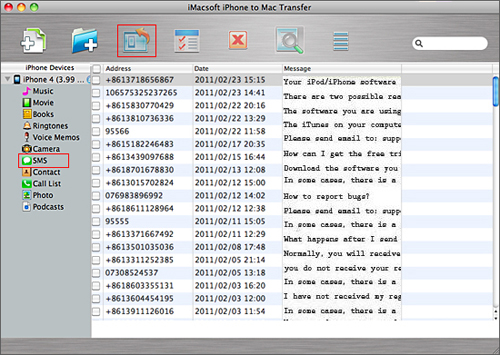
Step3. Extract
Click "Export " button, then the selected SMS starts exporting the files to Macbook Air hard drive.
What Users Say about the software...
"I appreciate your useful program, now, I can backup my SMS and contacts without any hassle. It really works " -- James
"This SMS backup for iPhone helps me manage my iPhone SMS conveniently." -- Lisa
Sounds easy? Now it's your turn!
Yes, with the iPhone SMS extractors, it is just so easy to backup up SMS from iPhone to PC or Mac in 3 steps. So are you still be bothered that you can not export SMS messages from your iPhone to access and read it on your Mac? Don't worry, the recommended tool is absolutely your best solution!
![]() Free Download to iPhone SMS Extractor for Windows
Free Download to iPhone SMS Extractor for Windows
![]() Free Download to iPhone SMS Extractor for Mac
Free Download to iPhone SMS Extractor for Mac
Related Articles:
Backup iPhone with new Mac, Export music from iPhone to Mac


