Transfer iPhoto Library to New Computer

2012-09-26 09:50:13 /
Posted by Cherry Adela to Photo Topics
Follow @Cherrywebeditor
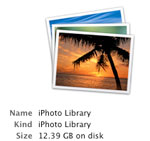 iPhoto is a part of iLife suite of integrated multimedia software. iPhoto can help you organize and edit your photos, make photo books, greeting cards and slideshows, and even do some basic retouching effects, such as red-eye removal and re-sizing. Your camera can upload your photos directly into iPhoto and organize them into events or dates. If you are one of iPhoto's fans, you may spend too much time taking pictures of random stuff and achieving it for later use.
iPhoto is a part of iLife suite of integrated multimedia software. iPhoto can help you organize and edit your photos, make photo books, greeting cards and slideshows, and even do some basic retouching effects, such as red-eye removal and re-sizing. Your camera can upload your photos directly into iPhoto and organize them into events or dates. If you are one of iPhoto's fans, you may spend too much time taking pictures of random stuff and achieving it for later use.
If you want to move iPhoto Library to a new location or new computer, you must move the entire iPhoto Library folder or package and then identify its new location in iPhoto. In this article, I will tell you how to transfer iPhoto library to new computer step by step.
Tip: Although Apple has not released the Windows version for iPhoto, here we have some alternative software of iPhoto for Windows.
Quick-Start: Transfer iPhoto library to new Mac
Tools needed: An external hard drive.
Step1. Be sure to shut down iPhoto if it is running. Open your Pictures folder and select the iPhoto Library.
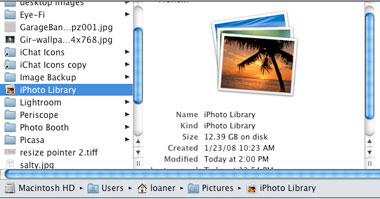
Step2. Connect your external hard drive, if it can be recognized successfully, the hard drive will display on Finder. Now drag the iPhoto Library folder or package to your external hard drive. Disconnect the external hard drive and connect it to your new computer instead.
Step3. On the new Mac, launch iPhoto. Hold down the Option key on the keyboard, and keep the Option key held down until your are prompted to create or choose an iPhoto library.
Step4. Click Choose Library. Locate and select the iPhoto Library you moved to the external hard drive. Now you will see the photos in the new iPhoto Library or in a new computer's iPhoto Library.
Step5. Delete the original iPhoto Library if necessary. Done.
Tags: transfer iphoto library to new computer, transferring iphoto library to new mac, transfer iphoto library to new mac
You may be interested in these items:
DRM Media Converter
Powerful to remove DRM from movies and music bought from iTunes, Napster, Pandora, BBC iPlayer, Amazon, etc. legally.
DVD Slideshow Maker
Combine photos and videos to DVD slideshow with music and 2D/3D transition effects for sharing on TV, YouTube, iPod and so on.
Related Links:
Import Photos from iPhone to iPhoto, Flash Slideshow Maker, iPad to Mac Transfer Software


