Transfer iPod from Mac to PC

2012-08-21 10:04:21/ Posted by Sand Dra to Portable Device
Follow @Sandwebeditor
Almost everyone these days has an iPod, and the vast majority of these people have computers. But what happens to the music when someone changes from using a PC to a Mac or from a Mac to a PC?
The article will guide you to transfer iPod from Mac to PC.
Way1 - Transfer iPod from Mac to PC with USB
Things required: iPod, Mac, PC, USB
Step1. Firstly, insert the USB into Mac and wait for it to be recognized. Now click on the "finder face" on Mac to find the music file folder. Click on the music note to open and select the iTunes folder. Copy and paste this folder to USB.
Step2. Eject the USB from Mac and insert it into PC. Open iTunes on PC and select the "file" button located on the top right of the screen. In the drop-down menu, click the option of "add folder to library". When a pop-up box appear, if your USB is recognized, select it.
Step3. Select the iTunes folder that you transferred from Mac and click "OK". The file transfer will automatically upload your iTunes library. Now you have finished the task to transfer iPod from Mac to PC.
Way2 - Transfer iPod from Mac to PC with 3rd party app
Things required: iPod, Mac, PC
iPod to Mac transfer is a tool that you can use to transfer contents from iPod to Mac computer. Within 3 simple steps, you can finish the operation. The steps are:
Step1. Run the software on Mac. Link iPod to Mac. The software will recognize your iPod device and show you the contents in the left list.
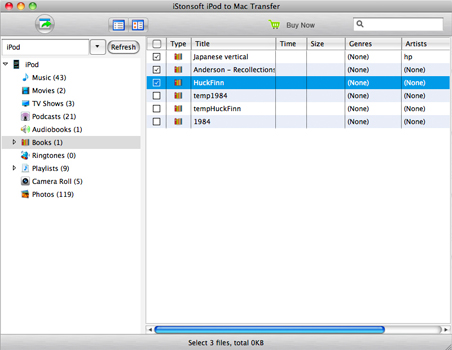
Step2. Select files you want to transfer. You can choose music, videos, photos, audiobooks, podcasts and so on.
Step3. Click "Export" button to transfer files from iPod to Mac hard drive.
Which way is easier?
Way2 is more convenient, because there is no need to use the external USB drive. The steps are easy to follow.
You may also be interested in:
Transfer music from iPod to Mac
How to transfer photos from iPod to Mac


