How to Transfer Movies from iPod to Mac?

2012-08-23 16:20:01/ Posted by Sand Dra to Portable Device
Follow @Sandwebeditor
Have some wonderful movies on your iPod and want to copy them to your Mac computer? Just try the iStonsoft iPod to Mac Transfer mentioned in this article, it can not only help you to copy movies from iPod to Mac, but also transfer music, movies, photos, Voice Memos, Podcasts, TV Shows and more from iPod to Mac for backup or sharing. In addition, It supports iPad and iPhone as well.
With installation of iTunes, this iPod to Mac Transfer can even transfer music, videos, photos and so on between your iPod and iPhone or iPad. In the following step by step guide, I will show you how to copy iPod movies back to the Mac computer in a few clicks. Just keep on reading.
Preparation: Download and install the program for transferring movies from iPod to your Mac.
Tips: For Windows users, you can refer to the guide of how to transfer videos from iPod to your computer.
2 Steps to Transfer Movies from iPod to Mac Computer
Step 1. Install and launch the software
Launch the iPod Movie Transfer for Mac and connect your iPod to your Mac. A few minutes later, all information about your iPod, such as Type, Capacity, Version, Serial Number, and Format, will be shown on the main interface.
Tips: If the program doesn't show your iPod, you can click the "Refresh" button to search the device again.
Step 2. Transfer iPod movies to your Mac
1) Click "Movies" icon under iPod library list. All the movie iles are displayed on interface panel.
2) Mark the movie files you wanna transfer to Mac.
3) Click the "Export" button to start transfer movies from iPod touch to Mac.
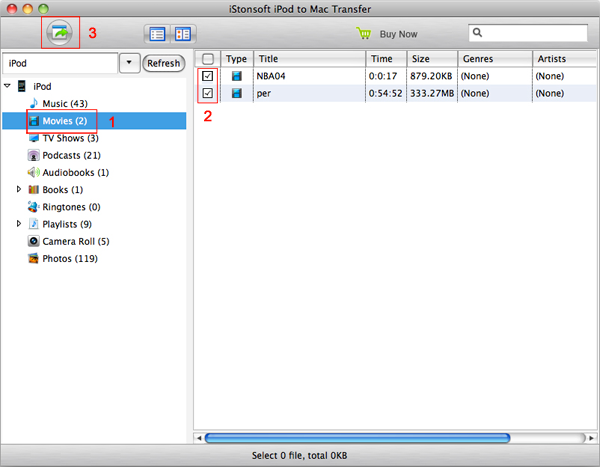
By the way, if you wanna export all the movies from your iPod to your Mac for backup or sharing, you can go to the top File menu and choose the "Export All Movies" option.
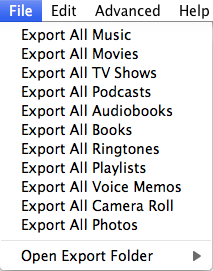
A few minutes later, a window will pop up to show you all the checked movies are transferred to Mac. You can click the "Yes" button to open the output folder, then you can enjoy the exported movies on your Mac as you wish.
With the steps above, you can also transfer music, books, photos, TV shows, playlists and more from iPod to Mac for backup or sharing. It is an all-in-one iPod Movie Transfer for Mac users.
Tips on How to Transfer movies from Mac to iPod
If you wanna transfer movies to iPod from your Mac, you need to make sure the movie files are compatible with your iPod first, for the video formats supported by Apple iPod are limited. And you can also use this iPod Video Converter for Mac to convert them to iPod on Mac first, then transfer them to your iPod with iTunes for enjoyment.
What's the Next?
Download the iPod to Mac Transfer for transferring movies form iPod to Mac free, as well as songs, photos, books, etc.
You may also be interested in:
How to copy music from iPod to Mac
How to transfer books from iPod to Mac


