How to Copy, Transfer Books from iPod to Mac?
Dream to read iPod books on your Mac computer, or transfer books from an iPod to a Mac for backup? As you know, some third party iPod Book Transfer for Mac will settle down this problem. And I with my sincere mind recommend you the most powerful and easy-to-use iPod to Mac Transfer which can fast transfer books from iPod to Mac, transfer audio books from iPod to Mac computer with simple 2 steps.
In addition, this iPod Book to Mac Transfer also transfer music, movies, photos, Voice Memos, Podcasts and TV Shows from iPod to Mac at high speed. And it also keeps compatible with iPhone and iPad. So if you have any iPod, iPad or iPhone device, this software is a must-have utility to transfer from iPod to Mac.
Next I'll show you the steps of transferring books/audio books from iPod to Mac in details. At first, you need to download and install the iPod to Mac Transfer on your Mac computer.
Tips: If you are using Windows, you can refer to the guide of transferring books from iPod to computer.
2 Steps to Transfer Books from iPod to Mac Computer
Step 1. Install and launch the software
Launch this Mac iPod Transfer software and connect your iPod to your Mac. All information about your iPod, such as Type, Capacity, Version, Serial Number, and Format, will be shown on the main interface.
Step 2. Transfer iPod books to Mac
1) Click "Books" icon under iPod library list. All the book files are displayed on interface panel.
2) Locate the audio books in "Books" library and check them totally.
3) Click the "Export" button to start exporting books from iPod touch to your Mac computer.
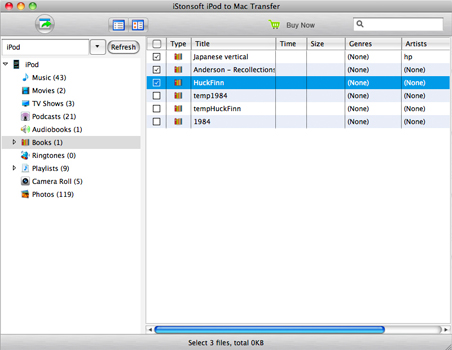
Done! A few minutes later, all the checked books or audio books are transferred to Mac. Then you can read the books on your Mac as you wish. Also, you can transfer the exported books from Mac to another iPod, iPhone or iPad for sharing with iTunes. Sounds great?
Now we have reached the end of transferring iPod books to Mac computer. Why not try it by yourself now?
What's the Next?
Now download the program to transfer or copy books from iPod to Mac free, as well as music, movies, TV shows, etc.
Tags: copy ipod books to mac, copying books from ipod to mac, copy audiobooks from ipod to mac
You may also be interested in:


