Transfer Music from iPod to iPod Mac

2012-08-31 09:50:11/ Posted by Sand Dra to Portable Device
Follow @Sandwebeditor
When walking on the way to work or journey, lounging about in the street or staying in the park, you often need something to pass time. iPod is convenient in size and weight, so it is a wonderful portable device, and many people like holding iPod in palms or pockets for enjoying music or songs.
If you want to share songs with friends who also own and iPod, then how to get music from iPod to iPod on Mac, or, transfer music from iPod to iPod Mac? Though iTunes is such a wonderful iPod manager, its one-way, computer to iPod, functioning is an important limitation in numerous situations. To transfer music from iPod to iPod Mac, you need:
1. Transfer iPod music to Mac firstly.
2. Sync music to another iPod then.
In this article, I will show you 2 iPod to Mac transfer tools. Use one of them to move iPod music to Mac, and then use iTunes to sync the songs to another iPod.
1. iStonsoft iPod to Mac Transfer
iStonsoft iPod to Mac Transfer is specially designed for Mac users to transfer files like music, movies, books, podcasts, etc. from iPod to Mac for backup or sharing. It requires Mac OS X v10.5 or later. With simple-to-use interface, even a novice can use it without any advanced computer skills.
Only 3 steps are needed to transfer music from iPod to Mac without any problems at all. Lets see how to makes it:
Step 1. Run this software and connect iPod to Mac.
Step 2. Click "Music" icon to open iPod music library folder, locate and check the music files you wanna transfer to Mac, then choose "export checked files to local" in the top "Export" menu.
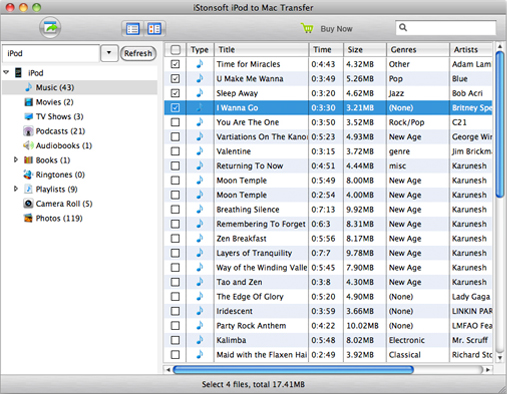
Step 3. Select a local folder to store your music and click the "Save" button. Done!
The good:
Simple, and well-designed; excellent support for multiple iPods, iPads, iPhones.
Support playlist, books, movies, photos, podcasts, audiobooks, TV shows, as well as music.
The bad:
The trial version supports transferring only 30 files in total. For further using, you need to buy the full version.
2. expod
Expod is a simple, free (open source even) utility that opens your iPod and lets you select songs to extract. With expod you can copy any or all your songs off your iPod, using whatever file naming convention you like. Expod is a Universal Binary (works on Power PC and Intel Macs both), and requires OS X 10.4 (Tiger), although it’s been reported to work under some versions of 10.3.
Follow the steps to transfer music from iPod to Mac:
Step1. Open Expod. Connect your iPod.
Step2. Locate it in the sidebar if need be, then find the music you want to extract. Highlight as many track as you want to recover. Click the extract button.
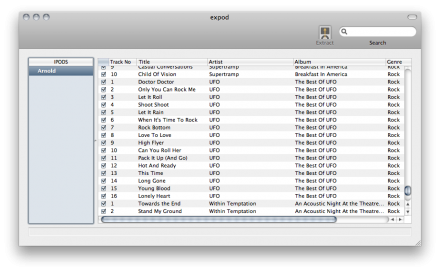
Step3. Decide how you want your new music to be organized. Decide where you want to save this music and then click extract.
The good:
Free, simple, and well-designed; excellent support for multiple iPods.
The bad:
Barebones feature-set; lack of playlist support.
What's next?
Choose one of the 2 tools to transfer iPod music to Mac. After transferring music from iPod to Mac, you can connect your new iPod and all the iPod music transferred to Mac local disk can be synced to your new iPod. In this way, you can transfer your iPod to new iPod. Done.
Tags: transfer music from ipod to ipod mac, transfer music between ipods on mac
Related Articles:


