How to Copy, Transfer iTunes Music to Amazon Kindle Fire?

2012-06-28 18:20:09 / Posted by Sand Dra to Portable Device
Follow @Sandwebeditor
The problems about enjoy iTunes music on Kindle Fire asked on Yahoo Answer:
* Is there a possible way to move music from iTunes to the kindle fire?
* Can you transfer your iTunes music to a Kindle Fire?
* Can you put iTunes DRM protected music on Kindle Fire using a computer?
* How do you copy songs from iTunes to Amazon Kindle Fire?
The solution to transfer iTunes Songs to Kindle Fire:
Transfer non DRM protected iTunes music to Kindle Fire
If the iTunes music files you wanna transfer to Kindle Fire have no-DRM protection, it is very easy to transfer them to Kindle Fire for enjoyment.
Just connect your Kindle Fire to your computer via USB cable and then transfer them into it, there will be no problem at all. Here I will not say more detailed steps about it, if you don't know how to transfer no-DRM protected music to Kindle Fire tablet, you can check the steps of transfer files from PC to Kindle Fire.
Transfer DRM protected iTunes Music to Kindle Fire
DRM restrictions prevent you from listening iTunes music on non-Apple devices. That's to say, if you wanna put DRM protected iTunes music on Kindle Fire, you need to remove DRM protection from them first. In this situation, you can turn to a third-party software for help.
What we use is DRM Media Converter which is able to remove DRM from iTunes songs to Kindle Fire and convert DRM protected video files to Kindle Fire for watching. Following is the detailed steps for you. Before that, you need to download and install the program on your computer.
Step 1. Add iTunes Files
Run the installed program and add your iTunes music files into it. Batch conversion supported to save you time.
Step 2. Select the Right Output Format
To successfully listen iTunes music on Kindle Fire, apart from remove DRM protection, you will also need to convert iTunes files to a format that Amazon Kindly Fire will accepts. Choose MP3 audio format from the "Audio Files to:" drop-down list. Also, if you wanna transfer videos from iTunes to Kindle Fire, just choose output video format from the "Video Files to:" area.
Step 3. Start Removal and Conversion
Now you may hit on "Start" button and start to remove DRM from iTunes music files and convert them onto Kindle Fire compatible formats. Done!
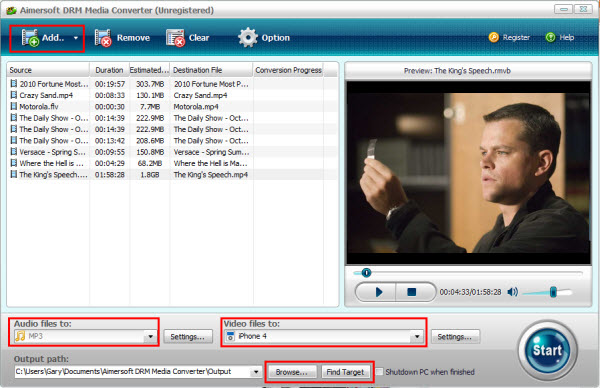
A few minutes later, you'll finished the process of removing DRM from iTunes music for Kindle Fire. Then you can transfer the output files to Kindle Fire freely. Enjoy!
So easy to put DRM protected music files to Kindle Fire? Now its your turn to download the program to have a free try!
Read Also:
Convert HD videos to Kindle Fire
How to play DVD iSO videos on Kindle Fire


