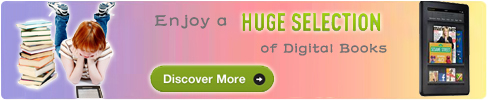How to Transfer Files from PC to Kindle Fire?

2012-06-25 17:30:25 / Posted by Sand Dra to Portable Device
Follow @Sandwebeditor
 How do you transfer music, videos, ebooks and more other files from your computer to Amazon Kindle Fire? To do that, the first thing you need to know is that the Amazon Kindle Fire supported formats.
How do you transfer music, videos, ebooks and more other files from your computer to Amazon Kindle Fire? To do that, the first thing you need to know is that the Amazon Kindle Fire supported formats.
Kindle Fire supported formats: Kindle (AZW), TXT, PDF, unprotected MOBI, PRC natively, Audible (Audible Enhanced (AA, AAX)), DOC, DOCX, JPEG, GIF, PNG, BMP, non-DRM AAC, MP3, MIDI, OGG, WAV, MP4, VP8.
Before transferring files from PC to Kindle Fire, you need to make sure the that the file formats are compatible with Amazon Kindle Fire. The following tutorial shows you how to transfer videos, ebooks, music and more from computer to Kindle Fire.
Transfer Videos, eBooks or other Files from PC to Kindle Fire
It is very easy to copy files from computer to Kindle Fire for enjoyment. Just follow the easy steps to see how to makes it.
Step 1. Connect your Kindle to PC.
Step 2. Open my computer, find "Kindle", open it and then open "my documents", drag your target document into it.
Step 3. Out of "Kindle". Done! Now you have finished transferring files from PC to your Kindle Fire.

Transfer videos from PC to Kindle Fire
As mentioned above, the video formats supported by Amazon Kindle Fire are MP4 and VP8, if the video files you wanna transfer to Kindle Fire are not compatible with Kindle Fire, you need to convert video to Kindle Fire first.
Transfer eBooks from PC to Kindle Fire
For ebook lovers, you can transfer your local ebooks to Amazon Kindle Fire for reading on the go. Just follow the steps above to transfer AZW, unprotected MOBI, PRC ebooks to Kindle Fire. If the books you wanna transfer to Kindle Fire are not the formats supported by Kindle Fire, you need to convert them to Kindle Fire friendly format, such as ePub to Kindle Fire, CHM to Kindle Fire, etc. Also, you can convert Kindle Fire ebooks to ePub format for reading on iPad, iPhone, iPod, Sony Reader, etc.
To download more ebooks to your Kindle Fire for reading, you can go to some free ebook downloading site, such as Amazon Store, Project Gutenberg, Manybooks, etc.
Transfer music from PC to Kindle Fire
Wanna listen music on your Kindle Fire wherever you go and whenever you like? YEAH, you can easily transfer non-DRM AAC, MP3, MIDI, OGG, WAV music files from computer to Kindle Fire tablet for free. All you need to do is to connect your Kindle Fire to computer, then drag&drop the music files into your Kindle Fire. Also, you can extract music from DVD to Kindle Fire with a third-party DVD to Kindle Fire Converter.
OK! Now you can transfer almost all files from computer to your Kindle Fire. That's amazing! Just enjoy your Kindle Fire as you wish, and enjoy your multimedia life in your way!
Read also:
Transfer videos from iTunes to Kindle Fire, Download videos from YouTube to Kindle Fire