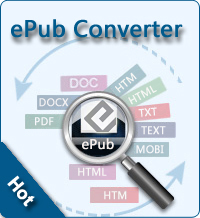Convert Kindle Fire Books to ePub Free

2012-07-13 14:48:12 / Posted by Sand Dra to Portable Device
Follow @Sandwebeditor
 Kindle Fire is Amazon's newly released tablet PC. With the low price, it attracts many people's eyes. So if you newly bought a Kindle Fire, here the article can help you convert KIndle Fire books to ePub free. As known to us, Kindle Fire can support eBooks of AZW, MOBI, PDF, TXT, Kindle Format 8, etc. But ePub is not included. ePub is the most popular eBook format which can be read on Android phone, iPad, iPhone, iPod touch, NOOK, Sony Reader, and so on. So if you wanna read Kindle Fire books on these devices in ePub format, you have to use Kindle Fire books to ePub Converter.
Kindle Fire is Amazon's newly released tablet PC. With the low price, it attracts many people's eyes. So if you newly bought a Kindle Fire, here the article can help you convert KIndle Fire books to ePub free. As known to us, Kindle Fire can support eBooks of AZW, MOBI, PDF, TXT, Kindle Format 8, etc. But ePub is not included. ePub is the most popular eBook format which can be read on Android phone, iPad, iPhone, iPod touch, NOOK, Sony Reader, and so on. So if you wanna read Kindle Fire books on these devices in ePub format, you have to use Kindle Fire books to ePub Converter.
The article here will show you how to convert Kindle Fire books to ePub with 5 parts.
Part 1: Convert Kindle Fire Books(AZW) to ePub
AZW has DRM protection inside. So you can't convert Kindle Fire books in AZW format to ePub directly. You have to remove DRM from Kindle Fire AZW format. Search for AZW DRM Removal in Google, you can find the AZW DRM Removal software which can help you remove AZW DRM. And here I recommend you the freeware: Calibre, which is a free eBook conversion tool. But with plugins installed, Calibre can be used as an AZW DRM removal software. See the details:
http://stream-recorder.com/forum/remove-drm-ebooks-t5428.html
Part 2: Convert Kindle Fire Books(MOBI) to ePub
iStonsoft MOBI to ePub Converter is professional to convert MOBI to ePub. You can load multiple MOBI files to the software at one time, then convert Kindle Fire books to ePub fast. With fast speed and great output quality, the software will satisfy your needs. The converted ePub books can be read on NOOK, iPad, iPhone, iPod touch, Sony Reader, Adobe Digital Editions and so on.
![]() Free Download MOBI to ePub Converter for Windows
Free Download MOBI to ePub Converter for Windows
![]() Free Download MOBI to ePub Converter for Mac OS X
Free Download MOBI to ePub Converter for Mac OS X
Part 3: Convert Kindle Fire Books(PDF) to ePub
iStonsoft PDF to ePub Converter can help you convert Kindle Fire books to ePub easily and free. You can also make page range to convert selected PDF books to ePub. With excellent quality, the original contents will be reserved. Just drag and drop the Kindle Fire PDF books to the software, then it will do all the work to convert Kindle Fire books to ePub. Very simple.
![]() Free Download PDF to ePub Converter for Windows
Free Download PDF to ePub Converter for Windows
![]() Free Download PDF to ePub Converter for Mac OS X
Free Download PDF to ePub Converter for Mac OS X
Part 4: Convert Kindle Fire Books(TXT) to ePub
iStonsoft Text to ePub Converter is such a tool which can convert Text books to ePub format for reading on iPad, NOOK, Adobe Digital Editions, Sony Reader, and so on. Link Kindle Fire to computer, transfer the TXT books to PC, download and install iStonsoft Text to ePub Converter, and then load Txt books, convert them to ePub fast and easily.
![]() Free Download Text to ePub Converter for Windows
Free Download Text to ePub Converter for Windows
![]() Free Download Text to ePub Converter for Mac OS X
Free Download Text to ePub Converter for Mac OS X
Part 5: Convert Kindle Fire Books(KF8) to ePub
KF8 is short for Kindle Format 8, which is the new format of Amazon. KF8 is used for replacing MOBI7 on Kindle devices. KF8 can be only recognized on Kindle Fire currently. To read KF8 on other eReaders, you have to convert it to ePub. Currently, there are no accessible software which can support KF8 format conversion. Calibre may be able to support KF8 in the future.
Related: Convert ePub to KF8, DVD to Kindle Fire Converter