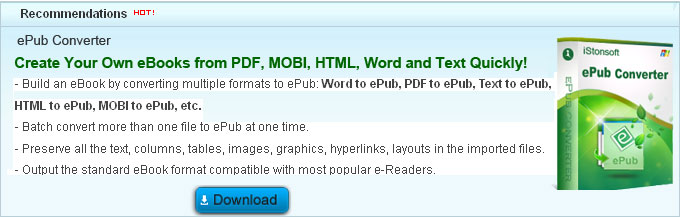How to Convert ePub to Kindle Format 8(KF8)?
KF8 is a new format released by Amazon. It is used for replacing the original MOBI 7. KF8 can be displayed on Kindle Fire with good quality. If you have ePub books and wanna read ePub books on Kindle Fire, you can try to convert ePub to KF8.
The article is about how to convert ePub to KF8.
ePub to KF8 Converter
Calibre is a free eBook converter which can convert multiple eBook formats. It can also transfer converted books to devices as you wish, including Kindle, iPad, Sony Reader, NOOK, and so on. Currently, Calibre can't support converting ePub to KF8 format. But Calibre has strong development team which professionally develops eBook conversion tools. So I believe in the not far future, it can support KF8 format.
Besides conversion function, Calibre is also a great tool for downloading news from the web and converting it into e-book form, Syncing to e-book reader devices, and so on. In addition, Calibre is very powerful and simple to use.
Email Service of Amazon
Amazon has offered a free email service for converting files automatically. You only need to send an email with attachments to a defined e-mail address, then Amazon will convert it to the KF8 format, and will give you a mail reply with the converted file attachments after a few minutes. Very convenient.
1. The first thing you should do is to register your Kindle, filling out your e-mail address, such as xxx@gmail.com. Amazon will assign you an e-mail address of your own Amazon: xxx@kindle.com
For example, if you send an email from xxx@yahoo.com to xxx@kindle.com for documents conversion, the default is to send the converted files wirelessly to your Kindle, and this way should be charged.
2. Amazon also provides a free way, Amazon will send the converted file link to your mailbox for you to download to your computer. In this way, you only need to send your email from xxx@gmail.com (doc, pdf, txt and other formats are supported) to xxx@free.kindle.com. A few minutes later, you will receive Amazon’s xxx@gmail.com reply e-mail, and you can download KF8 files.
Related Links: Convert eBooks to ePub, Convert Kindle to ePub