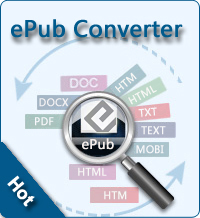How to Read Nook Books on Kindle Fire?

2012-06-14 13:19:20 / Posted by Sand Dra to Portable Device
Follow @Sandwebeditor
Question:
 Can I read Nook books on Kindle Fire? My Nook was damaged at an airport and I can no longer use the touchscreen. The warranty doesn't cover accidental damage so I am stuck having to buy an entirely new one. I was thinking of switching to the new Kindle Fire to avoid this problem in the future but was hesitant because I have bought quite a few "nook books" from B&N and was worried I might not be able to transfer them over. Does anyone know if it's possible to read books bought from B&N on a Kindle Fire? Thanks a lot!
Can I read Nook books on Kindle Fire? My Nook was damaged at an airport and I can no longer use the touchscreen. The warranty doesn't cover accidental damage so I am stuck having to buy an entirely new one. I was thinking of switching to the new Kindle Fire to avoid this problem in the future but was hesitant because I have bought quite a few "nook books" from B&N and was worried I might not be able to transfer them over. Does anyone know if it's possible to read books bought from B&N on a Kindle Fire? Thanks a lot!
Answer:
You can easily convert a DRM-free Nook e-pub file to a Kindle Fire supported document to read on a Kindle Fire using Calibre software. For DRM-protected Nook ePub files, you have to remove DRM from Nook books, then convert Nook books to Kindle Fire supported format.
Part 1: Remove DRM from Barnes&Noble Nook Books
1. Download
Download Barnes and Noble Desktop Reader
Download Python (use Python x32 on Windows x64)
Download PyCrypto (Compatible with your Python version)
Download DRM removal scripts: ignoblekeygen, ignobleepub
2. Install
Install B&N Desktop Reader
Install Python THEN PyCrypto
3. Download DRM protected ePub books from B&N
4. Generate your B&N ePub key
Go to Barnes and noble website. Log in and click on "My account". On the right click "Manage credit cards". The name under the credit card # will be he name used with ignoblekeygen Open ignoblekeygen Paste that name into the field name. For credit card number use your full 16-digit card number that you have set as the Barnes and Noble default credit card (no spaces). The last few digit of this card are shown above name... Click generate and you should have your B&N ePub key (bnepubkey.b64) If you get "Key cannot be null string" check over your name and cc settings.
5. Decrypt ePub
Open ignobleepub For key open your previously generated (bnepubkey.b64) For input file go to (My documents/My Barnes and Noble ebooks/My email/) and choose your DRM protected epub file. Choose an output name and add the .epub extension. Click Decrypt. Done!
Part 2: Convert Nook Books on Kindle Fire
After removing DRM from Barnes&Noble books, now you can convert Nook books to Kindle Fire. The tool needed is Calibre. Calibre is a freeware which can support Mac, Windows and Linux. Supported formats are:
Input Formats:
CBZ, CBR, CBC, CHM, ePub, FB2, HTML, LIT, LRF, MOBI, ODT, PDF, PRC, PDB, PML, RB, RTF, SNB, TCR, TXT
Output Formats:
ePub, FB2, OEB, LIT, LRF, MOBI, PDB, PML, RB, PDF, SNB, TCR, TXT
Firstly, let's see what kind of formats Kindle Fire can support. Kindle Fire can recognize eBooks of AZW, TXT, PDF, unprotected MOBI, Kindle Format 8, PRC natively, DOC, DOCX.
So in Calibre, you can choose the output format of MOBI, PDF, or TXT. After conversion, link Kindle Fire to computer, then sync the converted books to Kindle Fire for reading.
Finish! Now do you know the answer of "Can Kindle Fire read Nook books"? I think the answer is definitely YES! So don't hesitate, go ahead to read Nook books on Kindle Fire right now!
Tags: read nook books on kindle fire, convert nook books to kindle fire, can kindle fire read nook books
Related: Convert ePub to KF8, DVD to Kindle Fire Converter