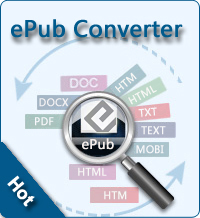How to Convert ePub to Kindle Fire?

2012-07-09 10:35:12 / Posted by Sand Dra to Portable Device
Follow @Sandwebeditor
 Newly bought the Amazon's new tablet - Kindle Fire? As you know, Kindle Fire has access to over 18 million movies, TV shows, apps, games, songs, books, newspapers, audiobooks, magazines, and documents. Reading on Kindle Fire is a great enjoyment.
Newly bought the Amazon's new tablet - Kindle Fire? As you know, Kindle Fire has access to over 18 million movies, TV shows, apps, games, songs, books, newspapers, audiobooks, magazines, and documents. Reading on Kindle Fire is a great enjoyment.
Are you craving to read blogs, newspapers, digital magazines and books on Kindle Fire? Or like to download books from Internet for reading on Kindle Fire? If your books downloaded from Internet are in ePub format, you have to convert ePub to Kindle Fire because eBook formats which Kindle Fire supports are: AZW, TXT, PDF, unprotected MOBI, Kindle Format 8, PRC natively, DOC, DOCX.
In this article, I will show you how to convert ePub to Kindle Fire in 3 methods.
Read ePub on Kindle Fire in PDF Format
With online ePub to PDF Converter, you can read ePub on Kindle Fire in PDF format. Following are the easy steps.
Step 1: Copy and Paste the URL: http://epub-to-pdf.com/ into the Internet browser address area. Then press "Enter".
Step 2: Click "Browse..." to load ePub file.
Step 3: Hit ![]() button to convert ePub to PDF for reading on Kindle Fire. After conversion, download the result.
button to convert ePub to PDF for reading on Kindle Fire. After conversion, download the result.
Read ePub on Kindle Fire in MOBI Format
Step 1: Copy and paste the URL: http://www.convertfiles.com/convert/ebook/ePub-to-MOBI.html into the Internet Browser address area, such as IE, Firefox, Safari, and so on.
Step 2: Converting ebook files was never easier. Just click the Browse button, select your ePub file, set MOBI as output format and click on Convert. The online site will take care of the rest.
Step 3: Once conversion done, download the conversion result.

Read ePub on Kindle Fire in TXT Format
Calibre is such a tool which can convert ePub to TXT format. Download and install Calibre to Windows or Mac. Then follow the steps below:
Step 1: Run Calibre. Drag and drop your ePub file into the main window of Calibre. click "Add Books" at the top left of the screen, locate the ePub file on your hard drive and double-click it to add it to Calibre.
Step 2: Highlight your ePub file in the main window of Calibre and click "Convert Books" at the top of the screen. Click the "Output format" drop-down menu at the top right of the screen that appears and select "TXT."
Step 3: Click "OK" at the bottom of the screen to convert the file. The TXT conversion of your ePub file will now appear in its parent folder.
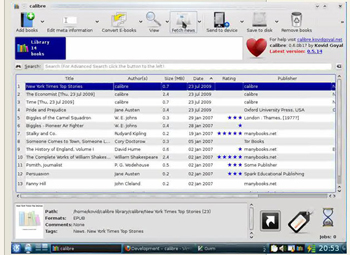
Reading ePub on Kindle Fire is not difficult, just convert ePub to Kindle Fire supported format easily as the steps above!
Related: Convert ePub to KF8, DVD to Kindle Fire Converter