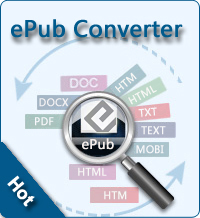How to Convert CHM to Kindle Fire for Free?

2012-07-10 15:13:25 / Posted by Sand Dra to Portable Device
Follow @Sandwebeditor
Having problems with .chm files on Kindle Fire? Thinking of formatting CHM files to something more Kindle Fire friendly? My professional suggestion is to convert CHM to Kindle Fire PDF format.
To read CHM on Kindle Fire, you can use Calibre or online eBook converter to convert CHM to PDF.
Convert CHM to Kindle Fire with Calibre
Calibre is known as a good eBook converter which supports multiple formats, including:
Input Formats:
CBZ, CBR, CBC, CHM, ePub, FB2, HTML, LIT, LRF, MOBI, ODT, PDF, PRC, PDB, PML, RB, RTF, SNB, TCR, TXT
Output Formats:
ePub, FB2, OEB, LIT, LRF, MOBI, PDB, PML, RB, PDF, SNB, TCR, TXT
Calibre is compatible with Windows, Mac and Linux. Following are the detailed steps to convert CHM to Kindle Fire with Calibre.
Step 1: Download and install Calibre to your computer. Download it here: http://calibre-ebook.com/
Step 2: Enter your settings for Look & Feel. Select your device and set your page margins. Enter your Table of Contents settings.
Step 3: Add CHM books to Calibre. Then highlight the story and click the button Convert E-Books. You'll get a box like this and this is where you'd add the author name, title, novel summary, book cover, and etc.
Step 4: Click OK, then Calibre will convert CHM to PDF fast. Done!

Convert CHM to Kindle Fire Online
Convertfiles.com is an online eBook converter. With simple and easy interface, you can convert CHM to Kindle Fire within several clicks. Following are the step-by-step tutorials to convert CHM to Kindle Fire.
Step 1: Copy and paste convertfiles.com into the Internet browser address area. Then press Enter.
Step 2: Click "Browse" button to load your CHM files. then select PDF as the output format.
Step 3: Once all settings done, hit "Convert" button to convert CHM to Kindle Fire.

Conclusion:
Both the two methods apply for Windows, Mac and Linux. One needs to be installed to computer. The other doesn't require installation. Calibre has more powerful settings and functions than online converter. For example, Calibre can sync converted books to your device easily and directly. Furthermore, Calibre can download news from the web and converting it into e-book form.
Related: Convert ePub to KF8, DVD to Kindle Fire Converter