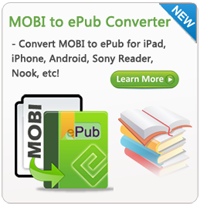How to Convert MOBI to TXT for Free?

2012-04-20 11:34:05 /
Posted by Shelly Anla to eBook Topics
Follow @Shellywebeditor
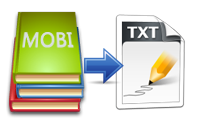 MOBI is a file extension which is used to read e-book in Kindle. Furthermore, MOBI files can be read on computer with Mobipocket reader. But if you have no Mobipocket reader or other MOBI reading software on computer. You can convert MOBI to TXT so as to read them on computer or other devices which have no Mobipocket installed. Converting MOBI to TXT also allows you to edit MOBI files in TEXT format.
MOBI is a file extension which is used to read e-book in Kindle. Furthermore, MOBI files can be read on computer with Mobipocket reader. But if you have no Mobipocket reader or other MOBI reading software on computer. You can convert MOBI to TXT so as to read them on computer or other devices which have no Mobipocket installed. Converting MOBI to TXT also allows you to edit MOBI files in TEXT format.
Tip: Here is MOBI to ePub Converter which can convert MOBI to ePub for free. Then you can read MOBI files on iPad/iPhone/iPod touch, Nook Color, Nook Tablet, Sony Reader, Kobo, and so on.
In this tutorial, you will learn how to convert MOBI to TXT easily and free.
Way 1 - Convert MOBI to TXT with Free Download Version
Users are able to convert .MOBI to TEXT file to accomplish the goal of reading on computer with the professional MOBI to Text Converter software. Kindle is an e-reader which is produced by Amazon. This device only supports .mobi and .pdf files natively.
To convert MOBI to TXT with this handy tool, you need to download it for free, then install it and follow the steps below for MOBI to TXT conversion.
![]() Free MOBI to TXT Converter Download
Free MOBI to TXT Converter Download
![]() Purchase MOBI to TXT Converter Now ($59.00)
Purchase MOBI to TXT Converter Now ($59.00)
Step 1: Run MOBI to TXT Converter on all Windows system. Click "Add Files " and navigate to where the book is located, select it and click "Ok".
Tips: You can select the file and choose the output format from the menu then click "Convert Now! " to change a single MOBI files to Txt format easily.
Step 2: To the left hand corner, where it says "Output format" and "Format Settings", just select "TXT" and customize the file as you like.
Step 4: Click "Convert Now! " button . Wait patiently before the conversion progress ends.
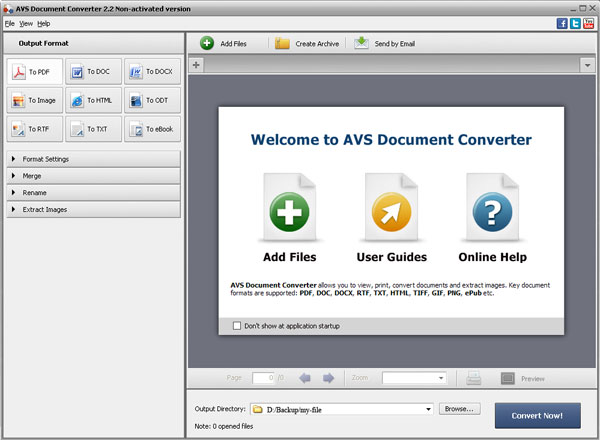
Pros:
Free trial version is available; Professional for eBook conversion; Customize the output files; Easy to use; intuitive; Has a bulk editing feature or an easy to use single editing feature; Retrieves book covers off the net.
Cons:
You have to pay for to get a full version.
Way 2- Convert MOBI to TEXT Online
Link: http://www.convertfiles.com/convert/ebook/MOBI-to-TXT.html
convertfiles.com is a free and easy to use online file converter that supports a wide range of file types. It can convert almost any type of documents, archives, spreadsheets, audio and video files from one format to another; upload a file from your computer or link one online (even a YouTube video) to receive a link and download the converted version.

Pros:
Convert up to 200 MB file; Support more than 330 input and output file formats; Provides list of all supported file formats; Don’t require software to install/download.
Cons:
Converted file available only for 24 hours.
You may also be interested in these items: ![]()