
Convert PDF to PNG in 3 easy steps: import your file(s), choose settings, click "Convert" button.
iStonsoft PDF to Image Converter is an excellent tool that owns personalized design and good reputation. With it, you can convert PDF to PNG with great quality. Apart from that, this PDF to PNG Converter can also convert PDF file to JPG, GIF, TIFF, etc.
With the PDF to PNG Converter, you can:
- Convert Adobe PDF documents to PNG without any quality loss.
- Customize output name and output folder.
- Specify page ranges before converting PDF to PNG.
- Batch import and convert multiple PDF files to PNG format at one time.
Tip: For Mac users, please go to PDF to Image Converter for Mac.
Why convert PDF to PNG?
People want to convert from PDF to PNG format based on these reasons:
- PDF needs an external application like Adobe Acrobat Reader (or any other free variants), while PNG does not.
- Browsers have the built-in capability to display images while handling PDF documents requires an external application or plug-in which may or may not be present.
- Microsoft Office applications do a better job while handling images, compared to PDF. For example, a PowerPoint presentation with an embedded image goes faster than with a PDF document.
- Others reasons.
PDF to PNG Converter Key Features
Convert PDF files to PNG
PDF to PNG Converter is a versatile PDF to image converter software, which can convert PDF to PNG, JPG, GIF, TIFF, etc.
Super Speed and Lossless quality
The super function of the PDF to PNG converter can convert PDF to PNG without any quality loss in a few seconds.
Batch convert PDF to PNG
You can convert a hundred of PDF document at one time. Fast speed.
Convert Any Page
This wonderful PDF to PNG converter enables you to convert any pages of your PDF files, you can choose all page, current page or enter the page number for converting specific page or pages.
Integrates preview functionality
PDF To PNG Converter acquires preview panel to promptly view input PDF document in preview panel of software.
Screenshot of PDF to PNG Converter
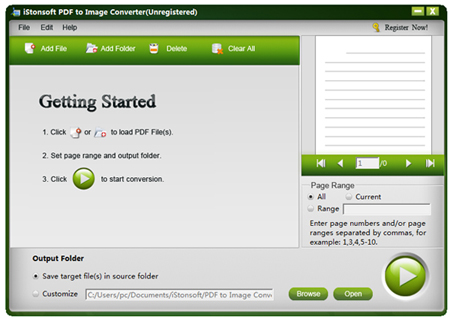
System Requirements
OS Supported: Windows NT4/2000/2003/XP and Windows Vista, Windows 7, Windows 8
Hardware: 800MHz Intel or AMD CPU, or above; 512MB RAM or more
User Reviews
"It took me less than a minute to convert a 40 pages PDF file to PNG. Excellent PDF to PNG converter, no nag screens, no watermarks." - Jonathan Webber, Los Angeles
"I'm using iStonsoft PDF to Image Converter for some days now. After the first 24 hours of use, I was very ready to delete Adobe Acrobat PDF reader. Thanks for the useful app!" - Michelle Liberman
PDF to PNG Converter Awards

Sounds Wonderful?
![]() Free Download PDF to PNG Converter here!
Free Download PDF to PNG Converter here!
![]() Buy the full version of PDF to PNG Converter
Buy the full version of PDF to PNG Converter
You May Be Interested in These Items
PDF Converter
Full-featured software to convert kinds of files to PDF format, such as turn Word, ePub, Image, HTML, Text, etc. to PDF with ease.
PDF to Word Converter
A most convenient PDF tool to help you convert PDF documents to Word files without any changes on the original files.






