Simple Way to Create SWF Slideshow

2013-01-23 17:20:05 /
Posted by Cherry Adela to Photo Topics
Follow @Cherrywebeditor
SWF slideshow is a great way to share photos and videos offline due to its small size and great quality. Also, this kind of slideshow can show your photos in a vivid style. Thus, many people would like to create such a slideshow files for blog, or other website since it is sleek and visually pleasing additions to any application or web page. But how to create SWF slideshow is a complicated thing. If you are also troubled by this problem, please calm down yourself and read this article. Here we will introduce you a reliable solution to get the job done.
Before we start, we have to get some preparations. A computer(Windows or Mac), photos or videos you need to add into the SWF slideshow and a professional SWF slideshow maker are enough. Here, I must say that the SWF slideshow creator is necessary because this kind of software makes it possible for us to turn video or photos into flash slideshow. Here are several things you need to concern when you choose such a program. First off all, you need to check that whether it contains various templates or not. Elegant and read-made templates make the project easier. Then the simple operation is also very important. Not all of us are graphic designers or experts so we have no skill to use complicated software. Finally, multiple output is also very important. Multiple output means multiple functions.
If you still have no idea which software should get in this process, you may use Flash Slideshow Maker / Slideshow for Mac. This software can meet all your needs in creating SWF slideshow files. With excellent technology, it is able to make interactive flash slideshow for business banner, family photo albums, holiday greeting cards. There are more than 120 amazing free templates, even 3D templates, of different occasions for you. OK, let's see how it works for us.
Steps: How to Make a SWF Slideshow?
Step 1. Launch SWF Slideshow Creator
Run this SWF slideshow maker once you finish the installation. Press the "Add Photo" to add all your target photos and videos from your local computer. Then add these media files to slideshow/gallery storyboard. This software allows you to add your favorite music as long as you click on the "Add Music" button.
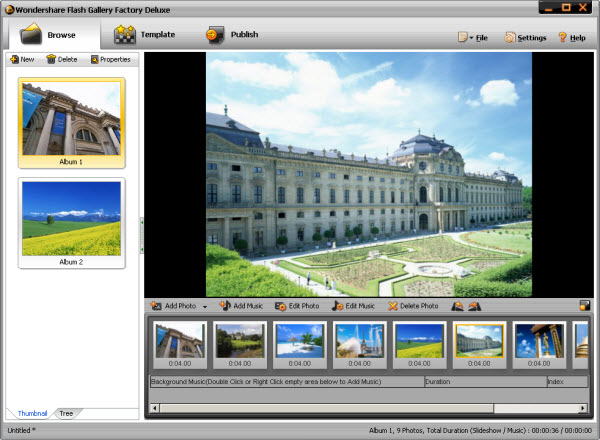
Step 2. Choose Template
To make the process easier, you may go to "Template" option to choose your favorite templates. Here you will find tons of flash slideshow/gallery templates available. Or you may create a special templates by clicking Customize Template button.

Step 3. Start to Generate SWF Slideshow
Once you have finished the process, you may click "Publish" to preview your slideshow. If you are satisfied, just click "Save" and choose SWF as the output format. If you want to share your files to other friends, please click "Share Online" to share your SWF slideshow online.
What's the Next?
Have you learned all the steps in making a SWF slideshow? Now you may free download this nice software to have a try now. I'm sure you will be satisfied with it a lot.
Related Links:
How to Make Birthday Slideshow with Music


