How to Make A Birthday Part?

2012-10-19 17:37:45 /
Posted by Cherry Adela to Photo Topics
Follow @Cherrywebeditor
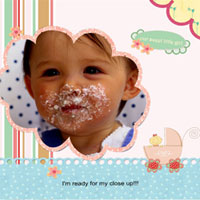 Who do you stay with on your birthday? When you are a little baby, you ate your birthday cake with mom and dad. But when you are grown up, you may prefer to have your birthday party with your best friends. No matter who you stayed with on your birthday party, there must be tons of photos to record that happy time. These precious witness all dribs and drabs of your growing-up. You can even retell all interesting bits when have a glance at these pictures.
Who do you stay with on your birthday? When you are a little baby, you ate your birthday cake with mom and dad. But when you are grown up, you may prefer to have your birthday party with your best friends. No matter who you stayed with on your birthday party, there must be tons of photos to record that happy time. These precious witness all dribs and drabs of your growing-up. You can even retell all interesting bits when have a glance at these pictures.
Why not make a scrapbooks to help you keep the precious memories? But how to make a birthday book easily? If you have idea of this job, you are in the right place! Here we will introduce you a great solution to help you.
Actually, if we want to make a photo album easily, a practical helper is important. In order to make this easy, developers create Photo Collage Maker to help us. This software prepares tons of amazing templates of various occasions for you to choose. With user-oriented features, it allows you to edit and personalize photo collage with tons of professional effects: clipart, frames , mask and more. You can use it to Create Holiday Photo Cards, Make Photo Calendar, Make Photo Collage, and more.
Quick Guide on How to Create Birthday Photo Album
Here we will give a simple guide on how to create a photo album for birthday party. First of all, we need to free download and install this nice software to PC as the preparation. Please note that this guide is ready for Windows user. Potbelly you are a Mac user, please switch to Photo Collage for Mac which is an all-in-one helper for you.
Step 1. Double-click the quick start icon on the desktop to run this application. When the UI is displayed for you, you may choose your favorite template. please go to "Photo Pane" on the left to find the folder where your birthday photos are located. Then you will see all these photos will be listed in the pane.
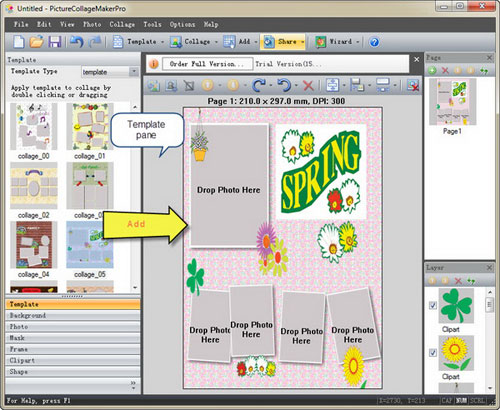
Step 2. Now you can decorate the photos of your scrapbook. On the left panel, you will see frame, mask, clipart and more. In order to make the photo looks beautiful, we should add frames and masks to decorate the photos, click it open then you can choose what you like, apply it to the page, different width to decorate variety of the photos. Then we can add text to the photo album if we like.
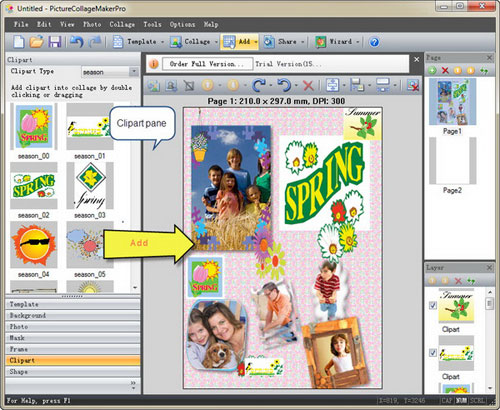
Step 3. If you are satisfied with your work, please save it on your computer or print them out to keep on your paper-based album as permanent memory.
OK, we have go through all process. This tutorial just show you the basic operation of the software. If you want to make a beautiful birthday scrapbook, you need to use your imagination and creativity. Come on to design your pretty birthday book right now.


