How to Make a Wedding Slideshow by Yourself?
 Slideshows are awesome for weddings, whether you want one to show at the wedding, the reception, rehearsal, and showers - as well as making one from the wedding and honeymoon itself, to have for you and your honey to keep for yourselves. The point is that, wedding is one of the most important event in your life, so why not record this moving moment in slideshow? Just let everyone witness the happiness together.
Slideshows are awesome for weddings, whether you want one to show at the wedding, the reception, rehearsal, and showers - as well as making one from the wedding and honeymoon itself, to have for you and your honey to keep for yourselves. The point is that, wedding is one of the most important event in your life, so why not record this moving moment in slideshow? Just let everyone witness the happiness together.
It isn't hard to create a wedding slideshow on your own if you have the right software and a little bit of free time. You can use DVD Slideshow Builder to help you create a wedding slideshow with just a few clicks. With this Wedding Slideshow Maker you are easy to make perfect and memorable wedding slideshows either in video formats or burn onto DVD for TV playback.
This article will tell you how to make a wedding slideshow with DVD Slideshow Maker, and now you can download and install it on your computer, and then start creating a wedding slideshow on the go.
Note: For Mac users, please download this Slideshow for Mac to make a wedding slideshow on Mac.
Steps: How to Create Wedding Slideshow Easily?
Step 1. Load photos to the software
In the Organize tab, you can import your prepared wedding photos and videos into the program through the Add Files button. You can also add music to the slideshow.
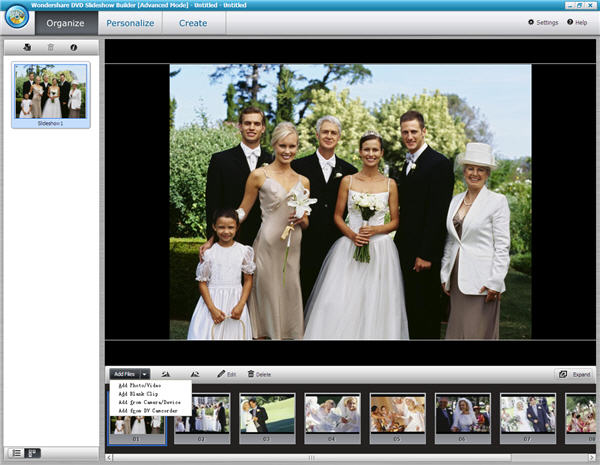
Step 2. Add effect for wedding slideshow
By default, once you import photo/video, random transition effects would be applied automatically. However, you can change them as follows. You can also specify motion effect (also known as Ken-Burns effect) to desired photo.

Step 3. Apply wedding template and finish
After switching to Create tab, simply double-click the Wedding DVD menu template on the right to apply it to your wedding slideshow.
Tips: Also, you can choose other video format like "AVI", "WMV" or "MPEG-2" which are supported on YouTube or MySpace and share it on YouTube or Blog so that all of the world can watch your felicity and send you their best wishes.
What's the Next?
With Wedding Slideshow Builder in hand, you will make beautiful wedding slideshow easily and quickly. After that, you can share the slideshow with some friends that cannot come to your wedding and let them experience the process online. Come on and free download Wedding Slideshow Maker and try it!
Tags: how to make a wedding slideshow, create wedding slideshow, making a wedding slideshow
Related Links:


