Best Way to Convert DVD/Video to Dell Streak 5/7 on Window/Mac

2013-04-19 10:03:10 /
Posted by Cherry Adela to Video Topics
Follow @Cherrywebeditor
Nowadays, tablet PC has become a wider trend and been released in succession by different electronic companies. So does Dell Streak. Streak, especially Dell Streak 7, has become the main tablet product line of Dell and it has gained many favors. I'm sure you are also a big fan of Dell Streak.
You can read books, play games, surf the Internet, watch movies and more on this elegant table. For enjoying movies on Dell Streak, its high-definition and wide screen brings excellent experience. Well, you must have come across the case that your Streak refuses to read videos for you. In most cases, it is because the video is not compatible with your Dell Streak. Then we have to convert DVD/video file for your Streak in advance.
To make things easier, this page will tell you how to convert DVD / video to Dell Streak on Windows/Mac. In this process, a professional DVD/Video to Dell Streak Converter for Windows/Mac is needed. Here we choose Video Converter Ultimate / Video Converter Ultimate for Mac as the assistant. This software can convert almost all movies to the most suitable format for Dell Streak as well as other devices like iPad, iPhone, Kindle Fire, Kindle Fire HD, iRiver, Zune, Acer Iconia Tab, Archos, etc.
The free trial of this converter is available. You may free download to follow the tutorial of how to use together.
Quick-guide to Sync DVD/Video to Dell Streak on Windows/Mac for Enjoyment
Step 1. Run DVD Video to Dell Streak Converter for Windows/Mac
As soon as you have installed this converter, run it on your Windows/Mac. Here we need the "Convert" mode. Then you may load DVD/video files to this converter by pressing "Add Files"/"Load DVD". All loaded DVD/video files will be displayed on its interface.
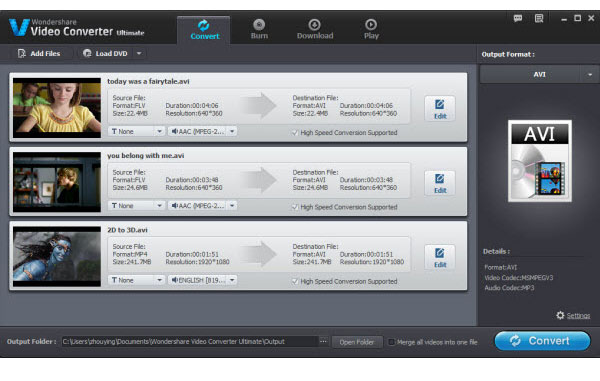
Step 2. Make Output Parameters
Here we need to choose a suitable output format for Dell Streak. In "Output Format > Device", you can customized devices of different brands. Just choose Dell Streak as output format or you may go to "Format" to choose a suitable video format directly.
The converted movies will be exported to source folder. If you want to change it, please click "Open Folder" to change output direction.
You may also click "Edit" to trim, crop, add special effect, and insert title to video.

Step 3. Start MKV to Dell Streak Conversion
Here we come to the last step. Please press the "Convert" icon to let this software do the rest thing for you.
After conversion, you will get movies as the original ones. Please connect your Dell Streak 5/7 with computer to import movies to your device.
More Articles:
Transfer MKV to ASUS Eee Pad Transformer TF101 on Win/Mac
Convert 3GP Video to Flash Video on Mac/Windows




