Why We Need to Convert Video to LG Optimus on Windows/Mac?

2013-04-23 11:28:10 /
Posted by Cherry Adela to Video Topics
Follow @Cherrywebeditor
LG Optimus is a products line of smartphones and tablet computers of LG Electronics. LG has announced a series of Optimus products like LG Optimus S, LG Optimus G, LG OptimusL9, LG Optimus Elite Wide Screen, and etc. These portable device have gained many favors from electronic amateurs.
LG Optimus is often equipped with an elegant high definition screen. It increases the pleasure when we are watching movies with the device. Well, many LG Optimus users still face some video playback issues when trying to put DVD or video to LG Optimus device for playback. If this is your case, you are in the right place. This page will focus on how enjoy DVD/videos on LG Optimus regardless of format issue.
We know that LG Optimus has it own friendly format list. When we find it fails to read media files for us when other things go on well, it must be compatibility issue. In this case, we need to convert video to the readable files for LG Optimus. To make thing easier, here we display detailed information of how to convert DVD/video to LG Optimus on Window/Mac.
Tutorial: Make DVD/Video Playable on LG Optimus G/L9/2X/3D/V on Windows/Mac
In this process, we need to choose a professional DVD/video to LG Optimus Converter for Windows or DVD/video to LG Optimus Converter for Mac as the assistant. This software can resolve all media issue of movie lovers including converting DVD/videos, burn DVD files, download online videos and so on. The highlights lies in its ability to keep super video quality.
Step 1. Run Software Choose Proper Mode
Run this software and you will see four options on the top of the converter: Convert, Burn, Download and Play. Convert is used for converting DVD/video/audio files; Burn can burn video to DVD files; Download supports downloading online videos directly; Play serves as a great video player for your computer. Here we need to choose the "Convert" icon.
Step 2. Load DVD/Videos and Set Output Parameters
Now we can load DVD/video files to this converter. You may insert your favorite videos to the converter by pressing "Load DVD"/"Add Files" to find target media files. Or you may directly drag the the needed video to the interface of the software. This software will display all loaded files in details: file size, format, duration, resolution, etc.
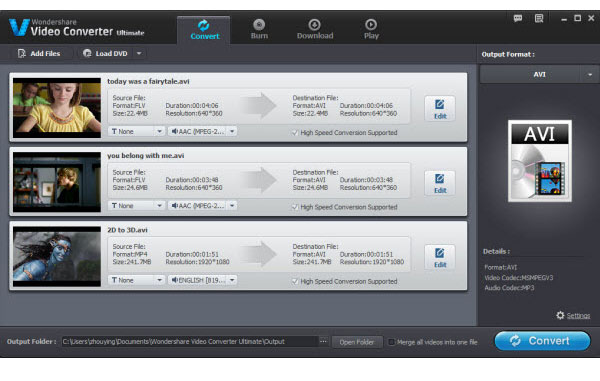
To set output parameters, please tag the "Output Format" and there will be a manu listed various video/audio format, device, editing, and etc. for you. Please go to "Device" to choose the the LG Optimus as output device. If you are clear the video format, please click the "video" to set output format directly.

Step 3. Conversion
Here we come to the last step. Simply click the "Convert" button to let this software do the rest thing for you.
When the conversion is done, just plug your LG Optimus with computer and import video to your device. Now you can enjoy your favorite movies with no network connection on the go. Why not download this excellent software to convert DVD/video for your LG Optimus right now?
You may Also Like:
Powerful HP TouchPad Video Converter for Windows/Mac
How to Convert 3GP to MKV on Mac/Windows
How to Convert MKV to MP4 on Mac/Windows




