Convert Video to Sony Ericsson Xperia on Windows/Mac?

2013-04-25 10:24:10 /
Posted by Cherry Adela to Video Topics
Follow @Cherrywebeditor
 Watching movies on Sony Ericsson Xperia X10/X10 mini would no doubt be the best pastime for people. We can open movie and wear headset when we are on a bus or a train to kill the boring time. Well, many of you have found that some video formats might not be able to played back by Sony Ericsson Xperia X10/X10 mini/X10 mini pro. In such case, we need to convert video to Sony Ericsson Xperia X10/X10 mini/X10 mini pro on Windows/Mac computer and then import converted movies to the smartphone for enjoyment.
Watching movies on Sony Ericsson Xperia X10/X10 mini would no doubt be the best pastime for people. We can open movie and wear headset when we are on a bus or a train to kill the boring time. Well, many of you have found that some video formats might not be able to played back by Sony Ericsson Xperia X10/X10 mini/X10 mini pro. In such case, we need to convert video to Sony Ericsson Xperia X10/X10 mini/X10 mini pro on Windows/Mac computer and then import converted movies to the smartphone for enjoyment.
Video Converter Ultimate / Video Converter Ultimate for Mac is a great helper in this process. Actually, there are various video converting software available on the Internet. But many movie lovers prefer to choose this software due to its superior qualification in video converting. Let's have a glance at its supported input and output format.
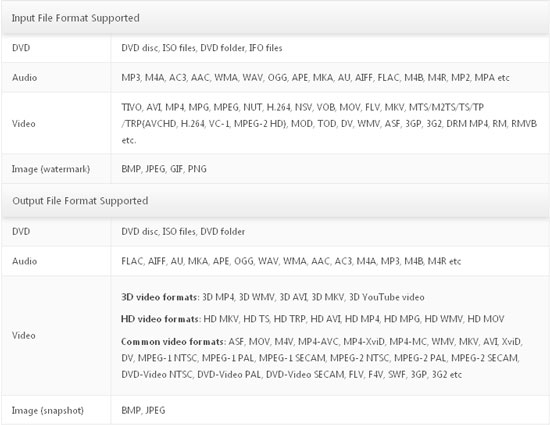
Generally speaking, there is no problem for you to create movies to Apple, Samsung, HTC, BlackBerry, Motorola, Nokia, LG, Archos, Sony, Game Hardware Tablets, Kindle Fire, Windows Movie Maker, NOOK Tablet, and etc. for playback. It is also very simple to get the job done.
Change Video Format for Sony Ericsson Xperia X10/X10 mini/ X10 min Pro on Win/Mac
You just need to free download proper version of this video to Sony Ericsson Xperia converter for Windows/Mac. Then follow the guide as follows.
Step 1. Load DVD/Video
Run the converter as soon as you have installed it. There will be several options on the top of the software: Convert, Burn, Download and Play. Here we need to choose the "Convert" icon. As name referred, Burn is for burning videos into DVD files, Download can gab online video and Play is used to play media files.
To Load videos, you may click the "Add Files"/"Load DVD" to insert video or DVD files to the converter. Or for a more direct method, drag-n-drop media files to the program window.
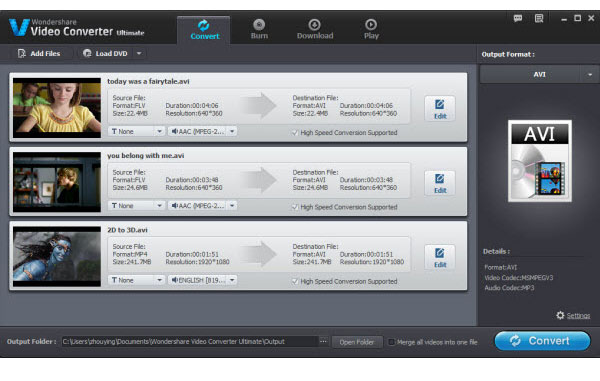
Step 2. Set Output Parameters
In the left panel of the software, you can see "Output Format" option. Open its drop-down list, you can see customized output devices/formats. Just go to "Device" to set your Sony Ericsson Xperia smartphone as output format. Or if you know your smartphone's supported format exactly, just go to "Format" to select a desired format. Optionally, you can adjust basic video properties such as resolution, frame rate and bit rate etc by clicking the “Setting” button below.

Step 3. Start Video to Sony Ericsson Xperia X10 Conversion
Once everything is ready, simply click the "Convert" button. This software will do the rest thing for you.
After conversion, your favorite movies will playable on your smartphone. You just need to link your smartphone with Mac/Windows computer and import the video to the device as before.
You may Also Like:
MKV Video Converter for Samsung Galaxy S4/S3/S2
Convert DVD/Video to Google Nexus on Windows/Mac
How to Convert 3GP to MKV on Mac/Windows




