How to Download Google Video on Mac/Windows?

2012-12-24 08:59:12 /
Posted by Cherry Adela to Video Topics
Follow @Cherrywebeditor
Google Video is a great video search engine, and also a free video-sharing website. But sometimes we may not have time to sit in front of computer to enjoy favorite Google videos online. To enjoy Google video on portable device with network connection may cost us too much 3G network when there is no Wi-Fi connection. If so, what shall we do? Why not extract all online Google video files to your local disk so you can enjoy these multimedia files any time you like?
In order to make things easy, this page tells you how to download Google video on Mac/Windows. Video Downloader for Mac or Video Downloader is the great assistant for us. It bears the ability to download various video files from Google website. You may let this software to export downloaded to videos of specific format so you can enjoy Google video any any player or device you like regardless of compatibility issue.
Detailed Guide on How to Download Video from Google on Mac/Windows
Since this software has different interfaces on Mac and Windows. This page will tell you detailed guide for Mac and Windows respectively. Just go to proper part according to your needs.
For Mac User
Step 1. Run this software if you have finished the installation. Open your target Google videos on Safari, Chrome or Firefox.
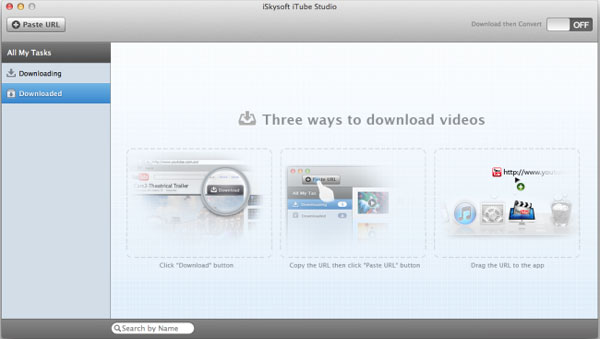
Step 2. When you play the video, a download icon could appear on the top left corner of the video. Directly click the Download button to download the video directly. Or copy the URL and click Paste URL button in the primary window to capture the video.
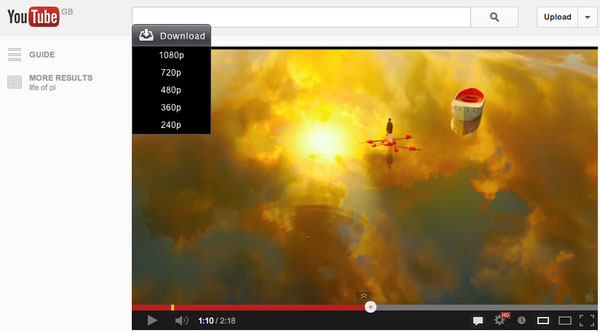
For Windows User
Step 1. As soon as you run this software and click Online Video tab, a built-in browser will come up. It enables you to access videos and play web videos.
Step 2. When you put the mouse to your favorite video, a Download button will come up at the upper right of the video. Just click it to initiate the downloading
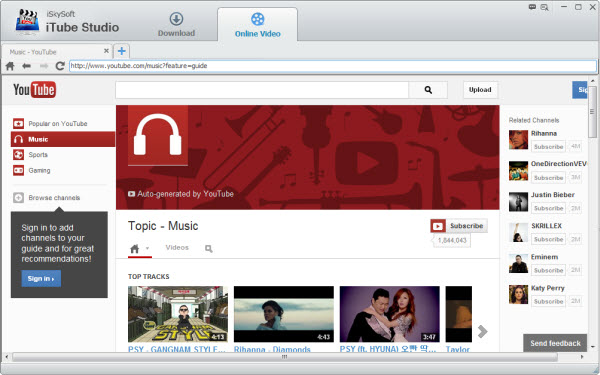
OK, we have all process now. If you want to convert downloaded to a new format, just click "Convert" to choose a suitable output format. So easy! Don't you want to make a try right now? Come on to free download this nice software. I'm sure you will be satisfied with this great application well.
You may Also Like:
Convert MP4 to AVI on Mac/Windows
Convert FLV to MP4 on Mac/Windows
MOD Converter for Mac / Windows




