Handbrake Alternative for Mac/Windows

2013-03-25 17:00:10 /
Posted by Cherry Adela to Video Topics
Follow @Cherrywebeditor
We cannot deny Handbrake is the most famous free DVD converter, due to its features of open-source and cross-platform. However, there are still many limistations of Handbrake that frustrate us despresately when we want to enjoy DVD movies, such as limited input & output formats. The fact that it is not compatible with the new Apple operating system has annoyed tons of Mac user. Considering that, this page introduces you a Handbrake alternative for Mac/windows user.
Video Converter Ultimate for Mac/ Video Converter Ultimate is what equivalent solution we introduced here. This commercial alternative bear all capabilities of Handbrake, as well as additional features.
What Distinctive Features This Handbrake Equivalent Lie in?
* All-included DVD Converter: convert both copyright-protected DVD and noncopyright-protected DVD folder files, VOB, and iSO, etc.
* Professional Video Converter: Convert all your favorite movies to virtually any popular video or audio formats to make the video playable on iPhone, Blackberry, HTC, Kindle, iPad, and other portable devices.
* HD Video Converter: Support to convert or create high-quality videos such as HD MKV, HD TS, HD TRP, HD AVI, HD MP4, etc.
* Flexiable Video Editor: Offer you all basic video editing tools such Cut, Split, Merge, Rotate, Crop, Trim videos and add subtitle, video effects, watermark, etc.
* Brilliant 3D movie Creator: Make it possible to upgrade 2D movies to 3D ones.
* Smart DVD Burner: Burn all your favorite movies to DVD disc, DVD folder, .dvdmedia, or iSO for DVD backup.
How to Use Commercial Alternative to Handbrake on Mac/Windows?
Step 1. Download & Install
Free download perper version of Hanbreak alternative to your Mac or Windows computer.
Step 2. Load DVD & Video
Open the software and choose the "Convert" mode which is ready for us to convert videos and DVD files.
For Mac User: Go to "File > Load DVD Files / Load Media Files" to import your DVD files or video files to the Handbrake alternative Mac. To set output format, just click the Format at the bottom of this app's pane to enter into its output format window. Just choose a suitable output format according to your specified need.

For Windows Users: Please click the "Load DVD / Add Files" to add DVD files or video files to the software. This software will list all loaded files on its interface. Then just click the "Output Format" to define suitable output format from all customized formats or devices.
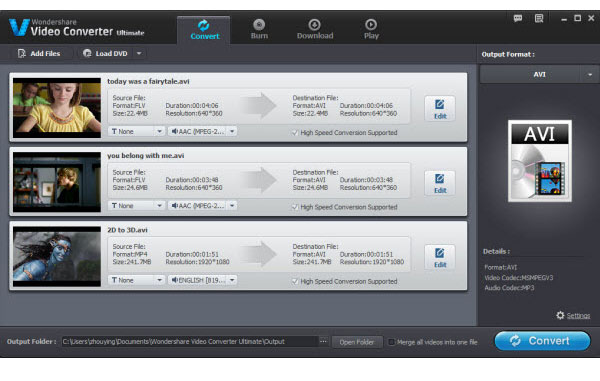
Step 3. Conversion
When everything is ready, please click the "Convert" icon to start conversion. This software will export all converted files in default folder or the selected folder.
You may Also Like:
Two Ways to Download FLV Videos on Mac/Windows




