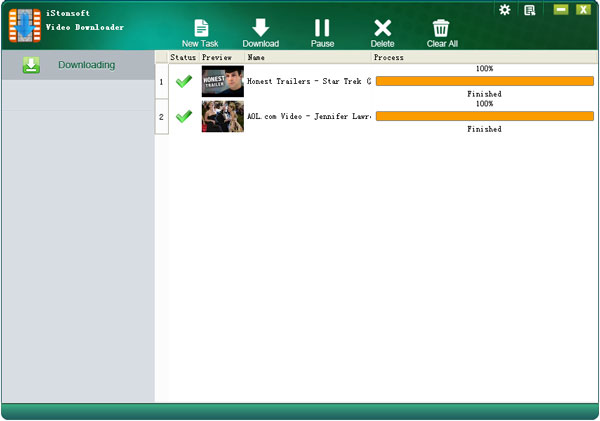How to Use Video Downloader

2013-05-10 14:35:10 /
Posted by Cherry Adela to Video Topics
Follow @Cherrywebeditor
With this Video Downloader software, you can enjoy your favorite videos offline without annoying ads, buffering, etc. You needn't worry that poor network speed spoils your movie night from now on.
OK, let's see how it work for us to get online video. You need to free download and install this application on your computer.
Step 1. Run Software
When the software is installed on your computer, a quick-start icon will be generated on your desktop. Double-click it to run this software. Its simple interface help you understand the whole software quickly.
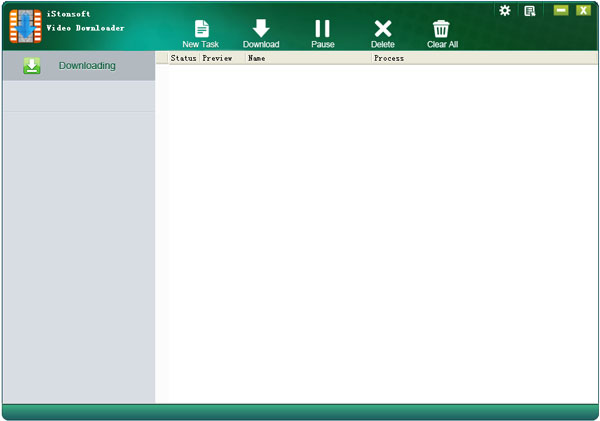
Step 2. Open Your Favorite Online Video
Open your favorite online video in browser. Click the "New Taks" icon and a poped-up screen allows you to enter the URL of your favorite video. Copy and paste the target online video to the software and click "Get Video" icon. This software will analize the video name and video quality of your online video.
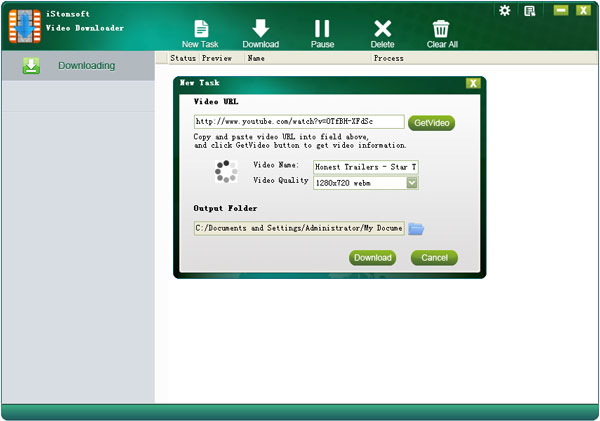
Step 3. Download Online Video
The last step is to click the Download icon to start downloading online videos. You can preview the video from thumbnail image and check the process. When the process is finished, it will remind you "Finished 100%".