ePub Title Editor - How to Edit ePub Tile on Windows 7/8

2014-03-13 14:36:11 /
Posted by Shelly Anla to eBook Topics
Follow @Shellywebeditor
Q: I have "Adobe Digital Editions" where I store things like pdf and ePub documents or ebooks. But all of my books (and I have quite a lot) are arranged in a totally random order. Some of them don't even have a name or are just something like "Doc1.epub" which isn't very helpful when I'm looking for something in particular in the library. I want to arrange them so that I have a series of books in order and with the right name and author. But I have no idea how to edit the name of the books. - from Yahoo Answer
Obviously, you're not alone! For every eBook lover, almost all of us have met the situations in the above, and you may must also want to know how to change the ePub title so that you can find the specific documents according to its book's name easily, right? Then you've been the right place.
With the popularization of ePub, a growing number of people are eager to edit or create ePub books on their own. Then more and more ePub editors have begun to appear on the market. Meanwhile, there are also lots of errors in the ePub files due to the free publishing methods. Therefore, you may get an ePub book from the Internet, and found there are various errors in respect of covers, title, table of contents, texts, pictures or layouts. In order to improve your reading experience or just make it easy for finding a document on your device, you really need to do some necessary editing with these ePub files. Under this situation, iStonsoft ePub Editor Pro comes here as your daily assistant.
This program is totally developed by iStonsoft Studio and have been tested by hundreds of times before releasing. So please rest assured to get and use this program on your own computer. It will never damage your original ePub files with the latest technology. What's more, it allows you to edit ePub title, add book cover, change ePub font size, etc. without any restrictions. All settings can be done within a few clicks.
Get the free trial version and follow the instructions to change your ePub title easily.
How to Edit or Modify ePub Title on Your Computer?
Step 1. Add ePub Files into the Program for Editing
Install and run the program on your computer directly. Then click "Open" icon to go through and select the ePub file into the program from your local disk. Then the book will be shown just like the below. You can view the contents in the middle window as you like.
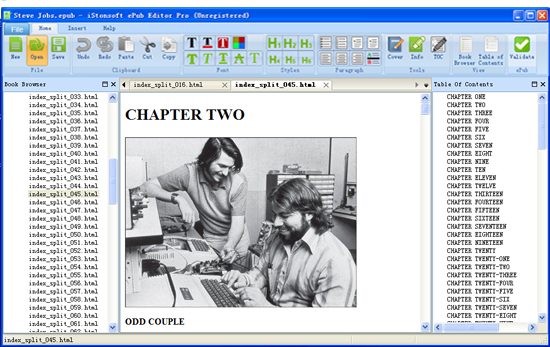
Step 2. Edit ePub Title
There are lots of options on the ePub Title Editor's top panel. Click "Info" button to open a new window, then you can type the new name/title to the ePub book in the box of "Title" area. After that, you can directly press "OK" button on the pop-up window and click "Save" button on the main interface to save the whole changes into your ePub book.
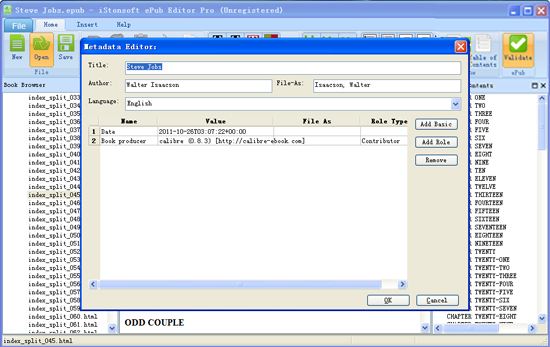
That's all! Here is the whole settings for editing your ePub book title with the best ePub Title Editor program. Do you want to experience its powerful functions by yourself? If so, then please don't hesitate to get it now!
Other Ways to Get ePub Files:
How to Edit Author Name in Your ePub Files




