JPG/JPEG to ePub Converter

2012-08-24 14:19:06 /
Posted by Shelly Anla to eBook Topics
Follow @Shellywebeditor
Have lots of JPG, JPEG files and want to convert them to ePub format, so that you can view these images files on iPad, iPhone, iPod touch or other ePub-friendly devices just like reading a comic book? JPG to ePub Converter software can help you lots. Maybe you feel it is difficult to create your own eBooks, but our answer is "No". Creating ePub eBooks from JPEG or JPG files could be very easy once you have a good assistant.
JPG, JPEG to ePub Converter is such a powerful program which can help you export JPG, JPEG, and many other formats to ePub format within 3 simple steps: Add Files - Choose Output Format - Begin to Convert. Meanwhile, you can import several files into the program and choose a different output format, then convert them simultaneously. All conversion will be finished within a few seconds. Maybe some people like to find online tools to achieve their goal, but if you want to find a reliable way to convert JPG to ePub, just try this JPEG to ePub Converting software. Before purchasing, you can get its free download version to experience its powerful functions in advance.
Tutorials for Converting JPG, JPEG Files to ePub
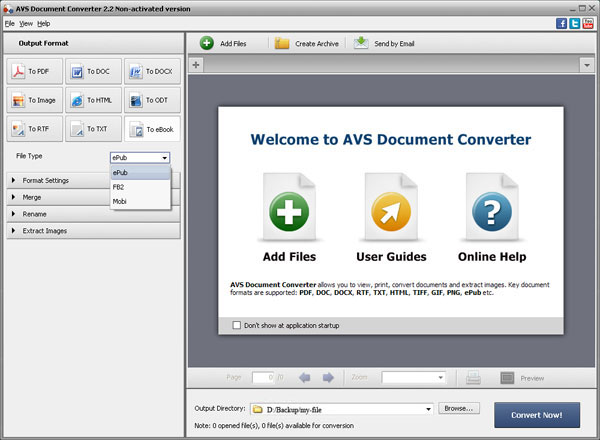
Step 1. After launching the program, you can select one way to import files from below three different methods:
- Directly press "Add Files" to browse target files;
- Click "File > Add Files..." in the top menu bar;
- Drag and drop JPG, JPEG you want to convert into the program.
Step 2. Just choose the ePub format at your will in the left pane and click "Browse..." to select a folder to store output ePub eBooks. There are lots of output formats for your reference. So if you want to convert files to other formats, you also can use this handy JPEG to ePub Conversion software.
Step 3. To finish the whole settings, just simply hit "Convert Now!" to start the final step of the whole conversion.
Wait for a little while, you can open the output folder and connect your portable devices to PC, then transfer ePub eBooks from PC to them via iTunes or USB Cable freely. Now, you can read your own comic eBooks on iPad, iPhone, iPod and many other portable devices freely!
Want to experience the fast conversion now? Just get JPEG to ePub Converter free download version or place an order to us to get its full version now.
![]() Free JPEG/JPG to ePub Converter Download
Free JPEG/JPG to ePub Converter Download
![]() PurchaseJPEG/JPG to ePub Converter Now ($59.00)
PurchaseJPEG/JPG to ePub Converter Now ($59.00)
Related Articles:
How to Convert ePub to HTML/Doc


