How to Convert PDF to EPS Free?
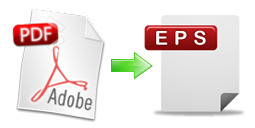 To convert PDF to EPS free, follow our methods below to convert PDF to EPS format easily.
To convert PDF to EPS free, follow our methods below to convert PDF to EPS format easily.
EPS is essentially PostScript printer data with a bitmapped preview built in to be viewed in Mac Finder or some other application. EPS has long been the favorite format for the graphic arts but it is now becoming a legacy format for several good reasons.
Portable Document Format (PDF) is an open standard for document exchange. This file format created by Adobe Systems in 1993 is used for representing documents in a manner independent of application software, hardware, and operating systems.
Note: For Mac users, this PDF Converter for Mac can convert PDF to word doc, Excel, PPT, ePub, Text, and HTML on Mac.
Method 1: Converting PDF to EPS with Adobe Acrobat Pro 9
Unless you want to export the print job to a Postcript printer, converting PDF to EPS is pointless. And to convert PDF to EPS free, you need to make sure that you have the proper copyright clearance.
Step 1. Open a PDF file in Adobe Acrobat Pro 9.
Step 2. Click File > Export > Postscript > Encapsulated Postscript.
Step 3. Select a location in which to save the file. Click the "Save" button.
Method 2 : Convert PDF to EPS with Inkscape
Step 1: Run Inkscape. Go to "File," then "Open" and select the PDF to be opened.
Step 2:
Click on the arrows in the "Page Settings" section to select the page you want to open.
Step 3:
Click on "File," then "Save As." In the "Save as Type," click on the arrow and select "Encapsulated PostScript (*.eps)."
Method 3: Convert PDF to EPS with Adobe Illustrator
Step 1: Run Adobe Illustrator. Select "File," "Open" your PDF files. Click the arrows if there are multiple pages of the PDF to view them in the preview box.
Step 2:
Go to "File" and "Save As." Keep the current file name because the file format will distinguish it from the PDF. Click the arrow for "Save as Type" and select "Illustrator EPS." Click "Save."
Tags: pdf to eps converter, converting pdf to eps, convert pdf to eps,
Related Links:


