Free Word to PDF Converter
Many people today convert Word to PDF. If you are one of them, this article is for you. To convert Word to PDF free, you can try PDF to Word freeware which can be found on the Internet. However, there are other easier methods: Online Word to PDF Converter. The online Word to PDF conversion doesn't require any downloading, installation, and you don't need to consider the OS limitations of Word to PDF freeware.
Therefore, here I provide you with 2 online free Word to PDF Converters.
Important: Following are all online way to convert files. The online conversion methods have their risks and limitations. To avoid these factors, try to use professional PDF Creator to convert Word to PDF with fast speed, superb quality and easy interface.
Tip: PDF to Word Converter can convert PDF to Word DOC or DOCX free and easily.
Convert Word to PDF Free: Zamzar.com
http://www.zamzar.com/ is well known for most of us. It can convert eBooks, documents, image, music, video, etc. Zamzar supports conversion between a wide variety of different file formats, let alone Word to PDF conversion. Furthermore, this online Word to PDF converter supports batch files conversion. This means, you can convert more than 2 files at one time. Here is the easy guide for Word to PDF conversion with Zamzar.
Step 1: Copy and Paste the http://www.zamzar.com/ into IE, FireFox, Maxthon, Safari and other Internet Browser's address area, then press Enter. You can also search for Zamzar in the Google search engine.
Step 2: Click "Browse..." to upload your Word DOC/DOCX file(s) to the site, then the uploaded files will appear under the Steps area.
Step 3: Choose PDF as the output format and hit "Convert" to convert Word to PDF. That's all.
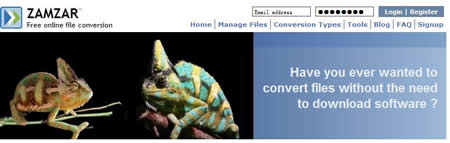
Convert Word to PDF Free: convertword2pdf.com
http://www.convertword2pdf.com/ is one of famous online PDF Conversion tools. Simple operation, easy interface make the Word to PDF conversion be a piece of cake. The instructions below can help you.
Step 1: Copy and Paste the URL: http://www.convertword2pdf.com/ into the Internet browser address area. Then press Enter.
Step 2: Click "Browse..." button to load your Word file.
Step 3: Hit "Convert and Download" to convert Word to PDF.
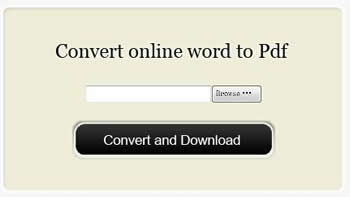
Related Links:


