Convert PDF to MP3 for iPod, Zune, PSP, etc.
In the market, there are various products on how to convert PDF to Word, convert PDF to ePub, convert PDF to Image, etc, however, have you ever heard about PDF to MP3 Converter? Converting PDF to MP3 audio format allows you to listen to the content from PDF files instead of reading on portable devices like iPod, iPhone, Zune, PSP, Kindle Fire, etc.
Perhaps you would laugh at that is impossible to convert PDF to MP3. In fact, it can be achieved. Sounds magic? Converting PDF to MP3 might desirable to create an audio file from a PDF file, such as convert an eBook into an audio book. Converting PDF to MP3 is entirely possible and not difficult to do with the right tools! If you don't believe it, you can read on and have a try by yourself.
Method1 - Online PDF to MP3 Converter
Tool needed: Zamzar.com online conversion site
Zamzar.com is a well-known site for converting audio, video, documents, CAD, ebook, etc. with easy operation and quick speed, you can convert files perfectly. There are 2 ways to use this online converter:
1) Visit the Zamzar.com, and upload your PDF files to the site, choose MP3 as the output format, enter the email address, then hit Convert button to start converting PDF to MP3. Once the conversion done, download the result from your email inbox.
2) Create a new email attached with your PDF file, then send the email to format@zamzar.com.
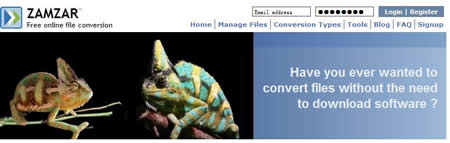
Method2 - Convert PDF to MP3 with Adobe Reader, MP3 My MP3
Tools you need: Adobe Reader, MP3 My MP3
Adobe Reader, the PDF reader, was developed by Adobe company for viewing, printing and collaborating on PDF files. MP3 My MP3 Recorder is a freeware which can be used to save any audio you hear on your computer straight to MP3 or WAV.
To convert PDF to MP3, follow the steps as below:
Step1. Open the PDF file with Adobe Reader. From the menu, click View -> Read Out, check "Activate Read Out Loud". Select the text in your document you want to convert. This is the text you will be recording for conversion.
Step2. Launch MP3 My MP3 software. Make sure there are no other sounds coming from your computer when you begin the recording process. Then click the "record" button to begin recording.
Step3. Switch to the Adobe Reader, go the the "Read Out Loud" option and click to begin reading. The MP3 My MP3 will record what Adobe Reader is reading.



