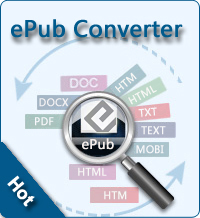How to Read Text Files on iDevice (iPhone, iPad, or iPod)?

2013-03-15 10:52:14 /
Posted by Shelly Anla to eBook Topics
Follow @Shellywebeditor
 Presuming you are an eBook lover and own one or more iDevice (iPhone, iPad or iPod), it's common that you have to read TXT documents or eBooks in daily life. Although the effect of reading ePub eBook in iBook is close to be perfect (the chapter and page-turning design is incomparable by plain TXT), and you can effortlessly convert any text files or Word, PDF, HTML, MOBI, etc. to ePub as you like with robust iStonsoft ePub Converter.
Presuming you are an eBook lover and own one or more iDevice (iPhone, iPad or iPod), it's common that you have to read TXT documents or eBooks in daily life. Although the effect of reading ePub eBook in iBook is close to be perfect (the chapter and page-turning design is incomparable by plain TXT), and you can effortlessly convert any text files or Word, PDF, HTML, MOBI, etc. to ePub as you like with robust iStonsoft ePub Converter.
The most important is, TXT to ePub conversion will be the best solution to handle large scale files. Besides, Reading ePub eBooks in iBooks really is gorgeous. The award-winning ePub Converter therefore can be your first option to read text documents.
However, still there's a question existing: how to read text files on iDevice directly? Is there a useful text reader for iPhone, iPod or iPad?
Indeed, there're numerous TXT eBooks available in plain everyday, and you have quite a few chances to read text files on iPhone, iPod or iPad. You have many ways to read your favorite TXT eBooks or docs on iDevice, such as using third-party apps.
Top 4 Text Reader for iPhone, iPod and iPad
 GoodReader - The first eBook reader strongly recommended! GoodReader not only supports massive PDF and TXT files, but also handles other files like .doc, ppt, xls, HTML, images and so on. The superb text viewer allows you to create, copy, move, or rename your files freely with wonderful text search function. Awesomely, the synchronization with iDisk, Dropbox, AFP and more can be done easily with the app. $4.99 will be charged. Best for iPhone, iPod and iPad.
GoodReader - The first eBook reader strongly recommended! GoodReader not only supports massive PDF and TXT files, but also handles other files like .doc, ppt, xls, HTML, images and so on. The superb text viewer allows you to create, copy, move, or rename your files freely with wonderful text search function. Awesomely, the synchronization with iDisk, Dropbox, AFP and more can be done easily with the app. $4.99 will be charged. Best for iPhone, iPod and iPad.
 Apabi Reader - Developed by Chinese, the solid app can read TXT, ePub, PDF, and CEBX file formats with dozens of other good features, such as fast page-turning and accurate auto coding identification abilities. The display effect is unrivaled due to advanced typography effects (text alignment, spacing, font substitute, indent and so on). It's free and applies to both iPhone and iPad with different languages supported.
Apabi Reader - Developed by Chinese, the solid app can read TXT, ePub, PDF, and CEBX file formats with dozens of other good features, such as fast page-turning and accurate auto coding identification abilities. The display effect is unrivaled due to advanced typography effects (text alignment, spacing, font substitute, indent and so on). It's free and applies to both iPhone and iPad with different languages supported.
 TXT Reader - A specially designed text reader for iPhone, iPod touch and iPad. It is free! You can directly import plain text novels via iTunes and scroll to view them with quick page selection function. Font size and brightness can be customized, and different languages can be detected automatically. All in all, it's the simplest yet necessary txt reader for your iDevice text viewing.
TXT Reader - A specially designed text reader for iPhone, iPod touch and iPad. It is free! You can directly import plain text novels via iTunes and scroll to view them with quick page selection function. Font size and brightness can be customized, and different languages can be detected automatically. All in all, it's the simplest yet necessary txt reader for your iDevice text viewing.
 FoolReaderFree - The free app is perfect for large text file viewing in a very fast way. You can read 10M sized TXT files in seconds with flowing, search, bookmark features and more. Other files like PDF, RTF, Word, PPT, and images can be viewed as well with responsive operations and comfortable experience.
FoolReaderFree - The free app is perfect for large text file viewing in a very fast way. You can read 10M sized TXT files in seconds with flowing, search, bookmark features and more. Other files like PDF, RTF, Word, PPT, and images can be viewed as well with responsive operations and comfortable experience.
Any Other Solutions?
Reading TXT on iPhone, iPad or iPod can be realized with third-party applications that recommended above, or convert text to the popular ePub format with ePub Converter. Is there other feasible suggestion? Alright, there's one solution for your iPhone text reading with equivalent comfort. That's converting TXT eBooks to images. The well-known powerful image viewing ability makes the iPhone ideal to achieve this so long as you crop the pages according to screen size and save as images in 320 by 480 resolutions. Now, casually enjoy the content!
Related Links:
Convert eBooks to ePub on Mac with ePub Converter for Mac
How to Convert eBooks to ePub for free