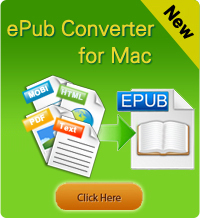Where and How to Publish eBooks?

2013-03-20 10:52:14 /
Posted by Shelly Anla to eBook Topics
Follow @Shellywebeditor
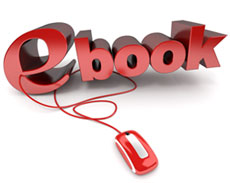 You may be interested in eBook publishing and distribution and want to share and sell your eBooks online. Then the article will tell you where and how to publish eBooks. There're many websites offer self eBook publishing services, such as Lulu, Amazon, Smashwords, etc. to allow distributing eBooks to Amazon.com, iBookstore, Barnes & Noble, Sony Reader Store, Kobo and the Diesele eBook Store and so on. It cannot be easier to self publish an eBook than ever before in this Internet era. Besides, publishing an eBook is also much easier than publishing a paper book today. If you are an author and a publisher with some titles, or you are a potential self-publisher, the info given below should not be missed out by you in any case.
You may be interested in eBook publishing and distribution and want to share and sell your eBooks online. Then the article will tell you where and how to publish eBooks. There're many websites offer self eBook publishing services, such as Lulu, Amazon, Smashwords, etc. to allow distributing eBooks to Amazon.com, iBookstore, Barnes & Noble, Sony Reader Store, Kobo and the Diesele eBook Store and so on. It cannot be easier to self publish an eBook than ever before in this Internet era. Besides, publishing an eBook is also much easier than publishing a paper book today. If you are an author and a publisher with some titles, or you are a potential self-publisher, the info given below should not be missed out by you in any case.
Where to Publish eBooks?
There're a number of eBook publishing options for you. The most cost-efficient way to monetize your eBooks is selling them on the most popular eBook online stores. Reading eBooks on Apple iPad, iPhone, iPod touch, PC, Mac, Android, smartphones and other portable devices is becoming a trend today. If you follow the tide and seize the business opportunity in market, you'll be the ultimate winner in this area. To publish eBooks, you can go to:
Amazon Kindle Direct Publishing (KDP) - a self eBook publishing platform for you to make money from books on Amazon Kindle Store. It's free and easy to use. You can start your articles or books with Word format and convert them to MOBI with Calibre freeware. Remember that Amazon offers a 70 percent royalty rate for authors.
Lulu - Lulu is a company offering on-demand print and eBook publishing services. A wide variety of materials are allowed to be published on Lulu.com, such as books, CDs, artworks, magazines, calendars, and other publications. The most convenient design of the website is it offers editing, cover design, formatting, publishing and marketing services for you.
Smashwords - It's a self-serve publishing service. You can upload your manuscripts as Microsoft Word files and let the platform do the rest things for you. Free ISBNs and eBook conversion are supported. Those published eBooks will be sold on Barnes &Noble, Kobo, Sony Reader, B&N nook, PC, and so on in almost 31 countries. The authors can earn 60 percent of the list price.
Barnes & Noble's Pub-It - Barnes & Nobles has set the Publt royalty rate for authors at 65 percent of the sale price for titles priced $2.99 and higher. It contains a free conversion tool for you to transform Word, TXT, HTML, or RTF files to ePub automatically. Certainly, you can use ePub Creator software to handle your eBooks (Word, PDF, MOBI, TXT, HTML formats can be converted) with high quality guaranteed.
Wattpad - Authors can find their audiences on Wattpad! All unique content including undiscovered and published electronic texts can be easily accessible for folks. The app is primarily aimed at mobile phone platform. No matter you are teenagers or professional writers, do not forget this website to free your ideas.
How to Self Publish an eBook?
To publish eBooks via these websites, a process is needed. You need to:
Step 1: Discover a niche subject that is not already overcrowded with eBooks. Kick out all those stereotyped titles and topics.
Step 2: Write in clear language without any spelling or grammar errors. Merge your own experiences and ideas into your writings to enrich the content and enkindle readers.
Step 3: Make your eBook long enough to cover more aspects of the topic. Be professional and informative!
Having written your unique eBooks, you need to follow steps below to publish your eBooks on websites and sell them.

At the same time, some notes have to be taken to help you benefit more from self eBook publishing and distribution.
* In view of today's popularity of ePub format, you are strongly advised to own a powerful ePub tool to help you convert multi-format to ePub at anytime. The Word to ePub Converter then is ideal for you. Even though most of eBook publishing services will convert a Microsoft Word document into ePub for you, you are wisely to convert them by yourself with professional tool to avoid any unnecessary troubles.
* You'd better to create an eye-catching cover. No matter you are about to DIY it or hire a professional graphic designer, your eBook cover should not be designed in a rough way. Shoddy image cover would bring bad impression.
* Elaborately and briefly describe your eBooks and let readers extract the main plot quickly. You are advised to provide some efficient book reviews below to enhance readers' preliminary feelings.
* Better to sell your eBooks cheaply. $5.99 or less is proposed. Be sure to wisely control your eBook price and avoid any sort of middleman or eBook "aggregator" that takes a cut of the profits.
Related Links:
Where to Get Free eBooks for Android
How to Convert eBooks to ePub Painlessly