Upload iMovie to Facebook for Sharing

2012-09-22 13:52:12 /
Posted by Cherry Adela to iMovie
Follow @Cherrywebeditor
Having some interesting digital videos and want to share with friends on Facebook? Maybe you have edited your videos with iMovie, such as add transitions, titles, or other special effects. Then how to upload iMovie to Facebook? However, the file sizes can become quite larger after adding effects, which make people annoying to upload them to Internet.
Don't worry. iMovie has a feature which can compress video in a smaller format for easily uploading to Facebook. Want to know how? Read on and follow the steps below to upload iMovie to Facebook.
Steps: How to Upload iMovie to Facebook
Step1. Export iMovie videos
Create your iMovie project and edit it to your liking. After editing, click "Save" to prevent your work from getting lost. Then click "Export" from the main menu. Click the "QuickTime" icon, select "Web" in the drill-down menu next to "Compress movie for." Then the iMovie video will be compressed to 12 frames per second. Click "Share", enter the file name in the "Save As" text field.
Step2. Sign in
Sign in to your Facebook home page. At the top of the page, click "Profile" to get your unique wall. Then click the "Video" tab. If you don't see a video, tab, click the plus sign (+) and then add "video".
Step3. Start to upload
Click on "+ Upload." The uploaded videos can be accessed here, just like a video photo album. Click "Browse" and locate file on your computer. After you find it, select it, and click "open." The upload will begin shortly. In the process of uploading, you can enter information about the video, like the title and any comments you may have. After some minutes, the videos will be fully uploaded and be viewable to others. And the uploaded video will be on your wall and the home page for all of your friends.
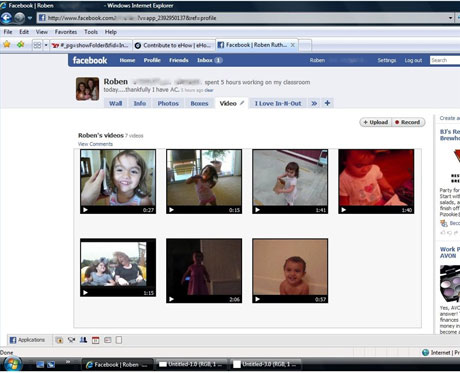
You may be interested in these items:
Video Converter Ultimate
An excellent tool for converting videos, audios, ripping DVDs, burning DVDs, copying DVDs, downloading online videos, etc.
iPad to Mac Transfer
A great software program for transferring files from iPad to Mac, including music, video, photo, ebook, audiobook, voice memo, etc.


