How to Convert YouTube Videos to iPad?

2012-07-05 10:24:20/ Posted by Sand Dra to Portable Device
Follow @Sandwebeditor
As known to all, YouTube allows users to freely upload, view, and even share video clips on blog or web site. If you are an YouTube fan, now you can share the wonderful YouTube videos on iPad with others anytime and anywhere. Here is the tutorial on how to download YouTube videos for iPad and convert YouTube video to iPad H.264/MP4 format, then you can play YouTube videos on iPad as you like!
Tip: If the YouTube videos have already downloaded on your local computer, you can use this Free iPad Video Converter to convert YouTube to iPad compatible format.
Part 1: Download YouTube Videos for iPad
Tools Required: CatchYouTube
CatchYouTube is a free service that converts online videos to several formats including the MP4 format that you need for Apple devices like iPad, iPod and iPhone. This free online YouTube video downloader provides the easiesy way to download videos from YouTube for your iPad. What you need to do is simply paste the video URL from sites like YouTube, Google video, MetaCafe, etc. and select the .mp4 output format.
While the service is extremely simple to use, it must be mentioned that it can take an eternity sometimes for this service to convert even the smallest video. So, you'd better looking for another solution that handles better.
Part 2: Download, Convert YouTube Videos to iPad
Tools Required: Video Converter Ultimate
Video Converter Ultimate is an all-in-one DVD & Video solution that can help you enjoy any DVD and videos in your way. With it, you can:
* Convert any video/audio in WMV, AVI, MP4, MKV etc. (3D available)
* Burn videos to DVD disc, DVD folder, or ISO files with ease.
* Rip DVDs to MP4, MPG, WMV, 3GP, FLV, etc.
* Download videos to PC from any video sharing site such as YouTube, Google, Yahoo and so on.
* Transfer media files to your devices like iPad, iPod, iPhone, Sony PSP/PS3, HTC, Blackberry, Zune etc. directly.
Now check the steps below to see how to download videos from YouTube for iPad and then convert YouTube video to iPad.
Step 1: Download software and run it
Free download and install Video Converter Ultimate on your PC, then launch it.
Step 2: Download videos from YouTube for iPad
Click the button Download online video, enter the URL of the online video, then click OK to start downloading YouTube videos.
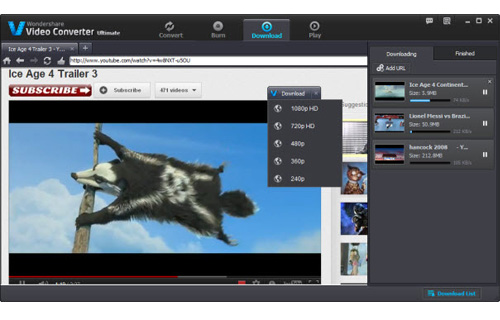
Step 3: Convert YouTube Videos to iPad
Connect your iPad to computer, Click Copy to device and click "Add Files" or "Add Folder" to find the YouTube videos you downloaded in Step 2, then click OK.
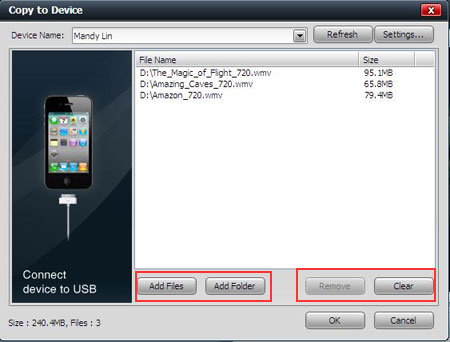
Done! Now you can play and watch your favorite YouTube videos on iPad wherever you go!
Conclusion
In my opinion, Video Converter Ultimate is the ideal YouTube Downloader for iPad + YouTube Converter for iPad to download and convert YouTube videos to iPad, as well as iPod, iPhone and other portable device. In addition, it can also help you rip DVD to iPad and convert any video/audio in WMV, AVI, MP4, MKV etc.
Now you can download to have a try with downloading YouTube to iPad directly and experience more by yourself!
Tags: youtube to ipad converter, convert youtube video to ipad 2, download youtube video to ipad 3


