How to Watch Hulu on iPad Air/mini, new iPad, etc.?

2012-07-29 17:14:24/ Posted by Sand Dra to Portable Device
Follow @Sandwebeditor
 Hulu.com is a free online video service that offers hit TV shows, as an iPad owner, you may know that you can't play videos directly from the Hulu website on your iPad, then how to watch Hulu videos on iPad?
Hulu.com is a free online video service that offers hit TV shows, as an iPad owner, you may know that you can't play videos directly from the Hulu website on your iPad, then how to watch Hulu videos on iPad?
Here is the tutorial that shows two ways on how to download Hulu videos and convert Hulu video to iPad, as well as iPhone and iPod touch for enjoyment. One is using free Hulu Video Downloader, the other is using professional Hulu Downloader.
Part 1: Download Hulu Videos to Computer Free
Hulu Video Downloader, a completly FREE Software, is a small, fast, useful, practical and powerful. It saves the downloaded video into various formats: .avi, .mpeg, .flv, .wmv. With this free Huhu Video Downloader, you can easily download videos from Hulu for enjoyment. Just simply paste the URL of a video into the program, press Add, and the file will be downloaded into the selected folder.
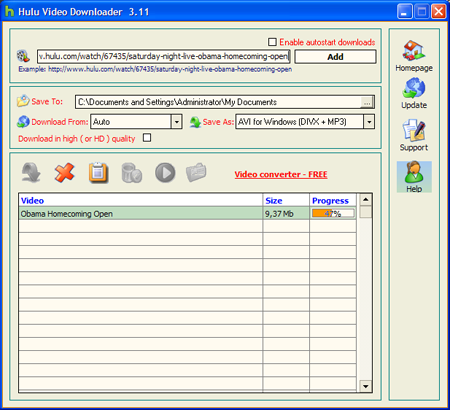
Free Hulu Video Downloader Link: http://www.downloadtoolz.com/hulu/
As mentioned above, this free Hulu Downloader saves the downloaded video into various formats: .avi, .mpeg, .flv, .wmv. While Apple iPad supports MP4 format, so you need this Free iPad Video Converter to convert the downloaded Hulu videos to iPad compatible format for enjoyment. If you don't know the conversion step, you can check this guide on converting movies to iPad.
Part 2: Download, Convert Hulu Videos to to iPad Devices (iPad Air/mini, new iPad)Professionally
Tools Required: Video Converter Ultimate
Video Converter Ultimate work as an web video downloader to download videos to PC from any video sharing site such as YouTube, Google, Yahoo, Hulu and so on. With it, you can directly convert the download Hulu videos to iPad compatible format for watching Hulu videos on iPad. Now let's see how to makes it.
Step 1: Free download and install Video Converter Ultimate on your PC, then launch it.
Step 2: Click the button Download online video, enter the URL of the Hulu video you wanna watch on your iPad, then click OK to start downloading Hulu videos for iPad.
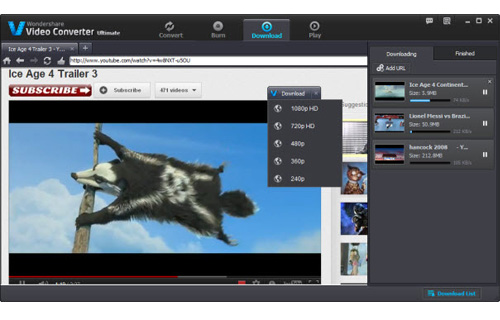
Step 3: Connect your iPad to computer and click Copy to device on the program. Then click "Add Files" or "Add Folder" to find the Hulu videos you downloaded in Step 2, then click OK.
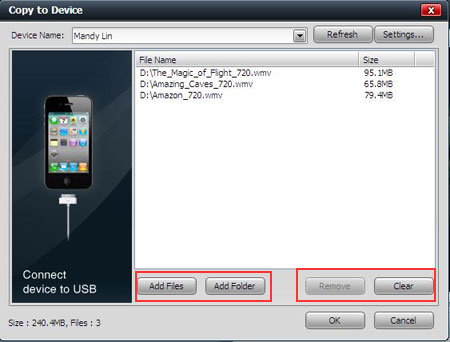
That's all the process of downloading and converting Hulu videos to iPad, now you can play Hulu on iPad and watch Hulu videos on iPad as you like!
Conclusion
In our recommendation, Part 2 is the ideal way to download and convert videos from Hulu to iPad, iPhone, iPod, PSP/PS3, HTC, Blackberry, Zune etc.
In addition, the professional Hulu Video Downloader + Hulu Video Converter for iPad used in Part 2 can also download and convert YouTube videos to iPad, rip DVD to iPad and convert almost all video formats to iPad for enjoyment.
What's the Next?
Get the Hulu Video Downloader for downloading and converting Hulu videos for iPad.
Tags: can you watch hulu on ipad, does hulu work on ipad, can i watch hulu on ipad, hulu to ipad converter
See also:
How to convert movies to iPad format


